CapCut
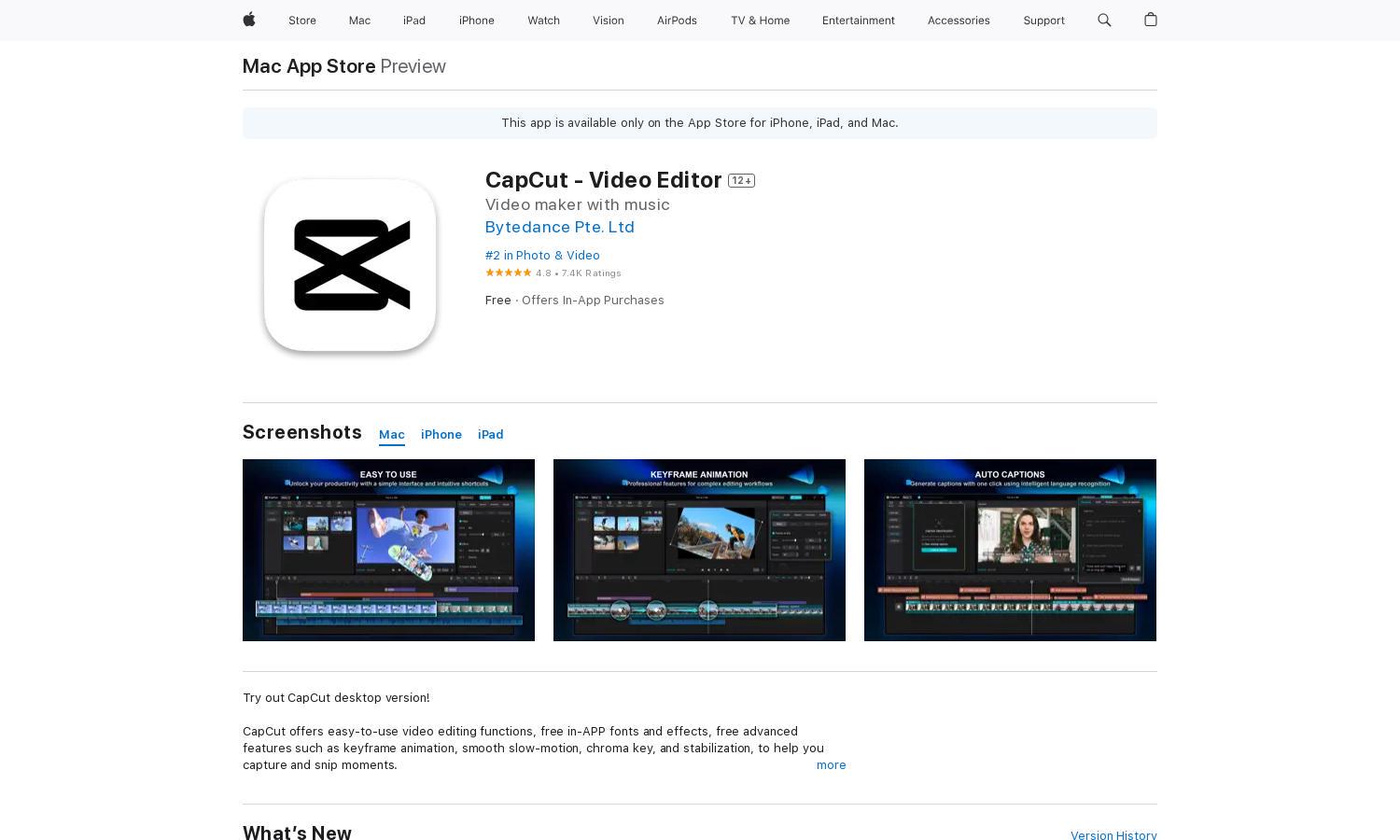
About CapCut
CapCut is a powerful video editing app designed for both beginners and advanced users. With innovative features like keyframe animation and auto captions, users can easily create stunning videos to share on TikTok, YouTube, and Instagram. Its user-friendly interface ensures a seamless editing experience tailored for all creators.
CapCut offers a free basic access tier, with an option to upgrade to CapCut Pro for $8 a month or $75 annually. Premium features include exclusive transitions and animations, enhancing user creativity. Upgrading grants users access to unique tools, allowing for more advanced video projects.
CapCut boasts an intuitive interface, allowing users to navigate effortlessly between features like video editing tools and adding effects. With a clean layout, users can quickly select clips, adjust settings, and access templates, ensuring an enjoyable editing experience without feeling overwhelmed by complex options.
How CapCut works
Users start with CapCut by downloading the app and creating an account. They can then upload videos, where they'll be greeted by a straightforward interface. From trimming clips to adding effects, features like keyframe animation and auto captions guide users through editing. Once satisfied, they can export and share their creations across social media platforms.
Key Features for CapCut
Keyframe Animation
CapCut's keyframe animation allows users to create dynamic video edits seamlessly. This feature enables precise control over animations, enhancing creativity and enabling unique storytelling. With user-friendly controls, CapCut empowers video creators to bring their visions to life, setting it apart as a top choice for aspiring editors.
Auto Captions
CapCut's auto captions feature simplifies the editing process, automatically generating subtitles for videos. This functionality not only saves time but also enhances accessibility, ensuring that videos are engaging for a wider audience. With CapCut, users can effortlessly add context to their creations, enriching viewer experience.
Chroma Key
Chroma key functionality in CapCut enables users to easily remove backgrounds from their videos, offering countless creative possibilities. This feature allows for the integration of stunning visuals, supporting smooth transitions and enhancing overall video aesthetics. CapCut provides users with the tools to produce professional-grade videos effortlessly.








