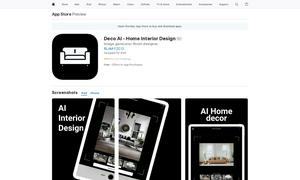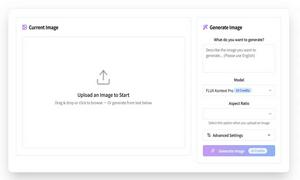ChatPDF
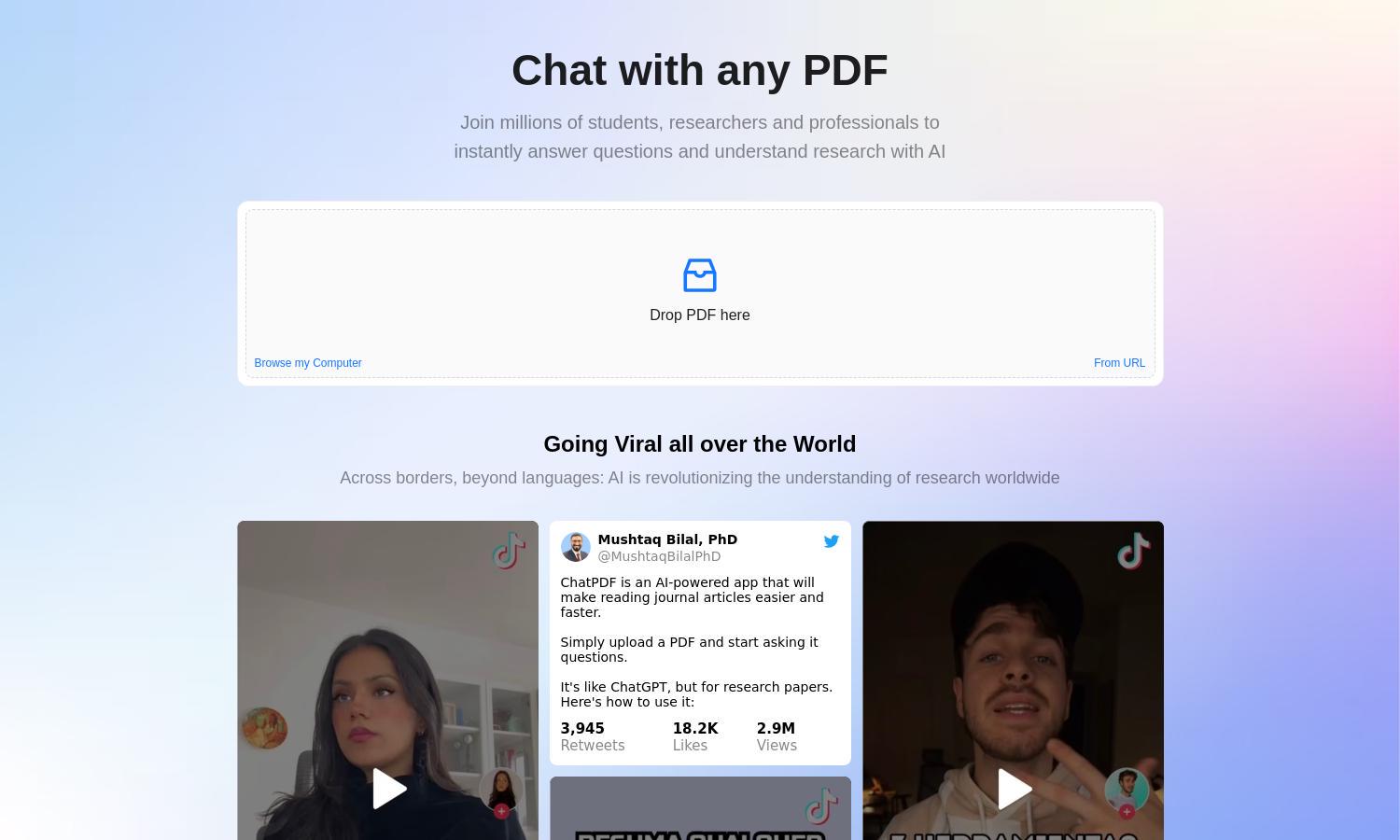
About ChatPDF
ChatPDF allows users to engage with their PDFs through conversational AI, simplifying document analysis and comprehension. Whether you're a student, researcher, or professional, ChatPDF efficiently summarizes content, answers questions, and organizes multiple documents in one conversation, saving time and boosting productivity.
ChatPDF offers a free plan allowing two document analyses daily. For power users, its Plus plan unlocks unlimited document interactions and advanced features, enhancing efficiency for serious researchers and professionals. Upgrade to maximize insights and streamline your PDF review process with ChatPDF.
ChatPDF features a user-friendly interface with a seamless layout designed for optimal browsing. Users can chat side-by-side with their PDF documents, making it easy to reference content while engaging in conversation. This intuitive design enhances the user experience, making ChatPDF an invaluable tool for document analysis.
How ChatPDF works
To interact with ChatPDF, users start by uploading their PDF documents. Once uploaded, the platform intelligently maps out the document's content. Users can then ask questions or request summaries directly related to the text. The system delivers concise responses backed by citations, allowing easy verification and encouraging further discussions, facilitating enhanced research and learning.
Key Features for ChatPDF
Conversational Document Analysis
ChatPDF's conversational document analysis is a standout feature that transforms how users interact with their PDFs. By allowing questions and instantaneous feedback within the context of the document, ChatPDF empowers users to grasp complex materials quickly, enhancing understanding and learning efficiency.
Multi-File Organization
The multi-file organization feature of ChatPDF allows users to easily create folders for various documents, streamlining the study and analysis process. This capability ensures that students and professionals can engage with multiple PDFs in one conversation, fostering connections and insights across different materials.
Built-in Citations
ChatPDF's built-in citations enable users to reference specific parts of their documents directly through the chat, providing a reliable method to verify information. This distinctive feature sets ChatPDF apart as it promotes accurate research practices by linking answers to source material seamlessly.