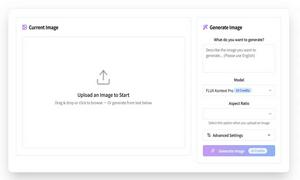Figma Autoname
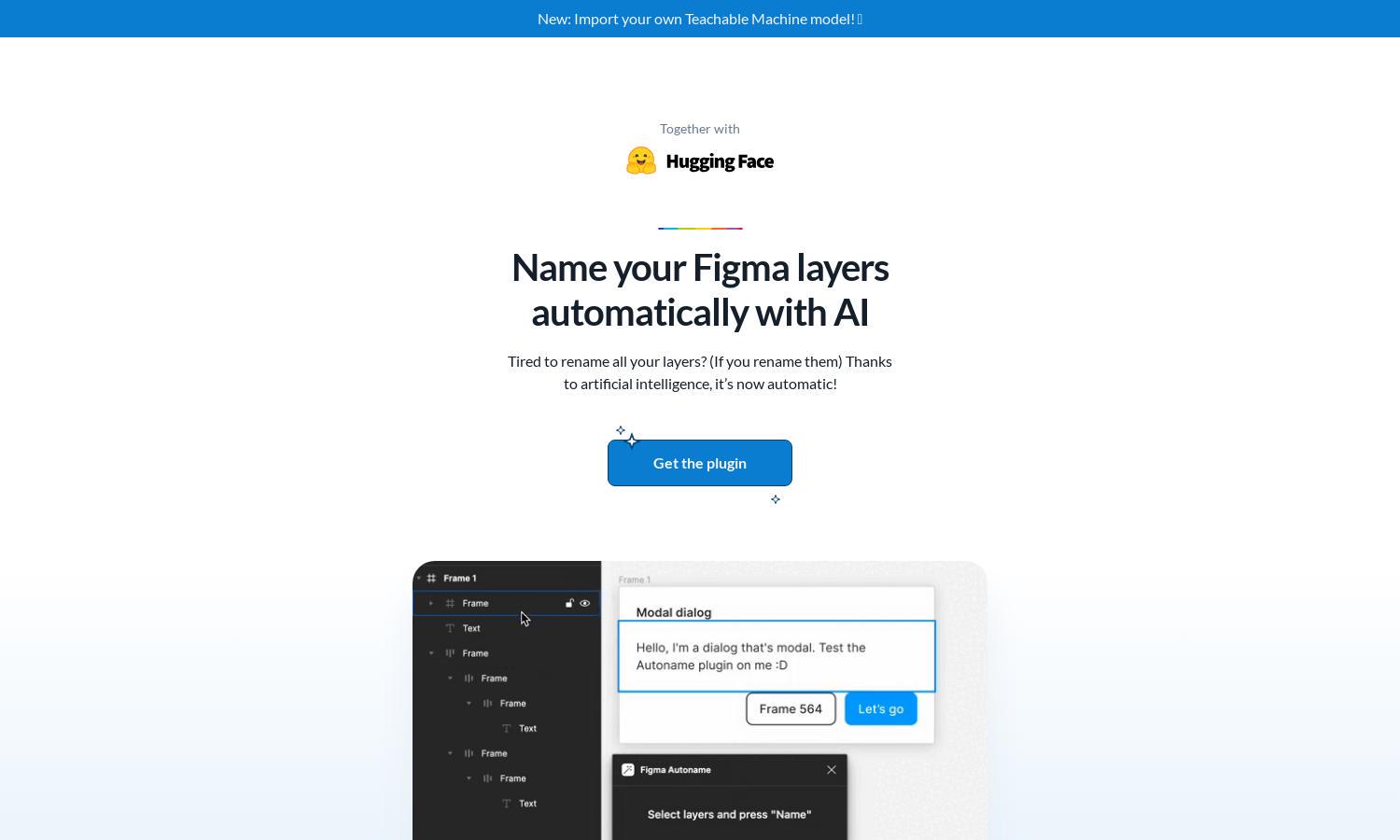
About Figma Autoname
Figma Autoname helps designers seamlessly rename Figma frames in just one click, utilizing AI for smart automation. Perfect for busy professionals, this open-source plugin enhances productivity by reducing manual renaming tasks. The intelligent design keeps component names intact, making it a valuable tool for designers.
Figma Autoname is completely free and open-source, released under the MIT License. Users can enjoy the core features without any cost. Contributing to the project is encouraged, creating a community-driven platform for design efficiency. Premium features may come with enhanced integrations in the future.
Figma Autoname features a user-friendly interface that simplifies layer management within designs. Its intuitive layout ensures a seamless experience, allowing users to focus on creativity rather than tedious tasks. The plugin’s aesthetics and functionality are designed for easy navigation, catering to both novice and experienced designers.
How Figma Autoname works
To start using Figma Autoname, users simply install the plugin within their Figma interface. After onboarding, they can initiate the renaming process by selecting layers and clicking the plugin's main function. The AI-driven tool efficiently analyzes and renames layers automatically, enhancing productivity and keeping designers focused on their creative tasks.
Key Features for Figma Autoname
One-click Layer Renaming
The one-click layer renaming feature of Figma Autoname revolutionizes design workflows by automating the tedious task of renaming layers. This innovative functionality allows users to focus more on designing rather than on manual entries, ultimately improving efficiency and productivity with every project.
AI-Powered Renaming
Figma Autoname leverages AI technology to intelligently rename design layers based on recognition and context. This key feature ensures that component names remain unchanged while all other layers are aptly categorized, offering users an advanced solution for managing their design files efficiently.
Teachable Machine Integration
Figma Autoname now offers integration with Teachable Machine, allowing users to import custom models for layer naming. This unique feature expands user creativity and control, tailoring the renaming process to individual project needs and enhancing the overall design experience within Figma.
You may also like: