Google Earth Studio
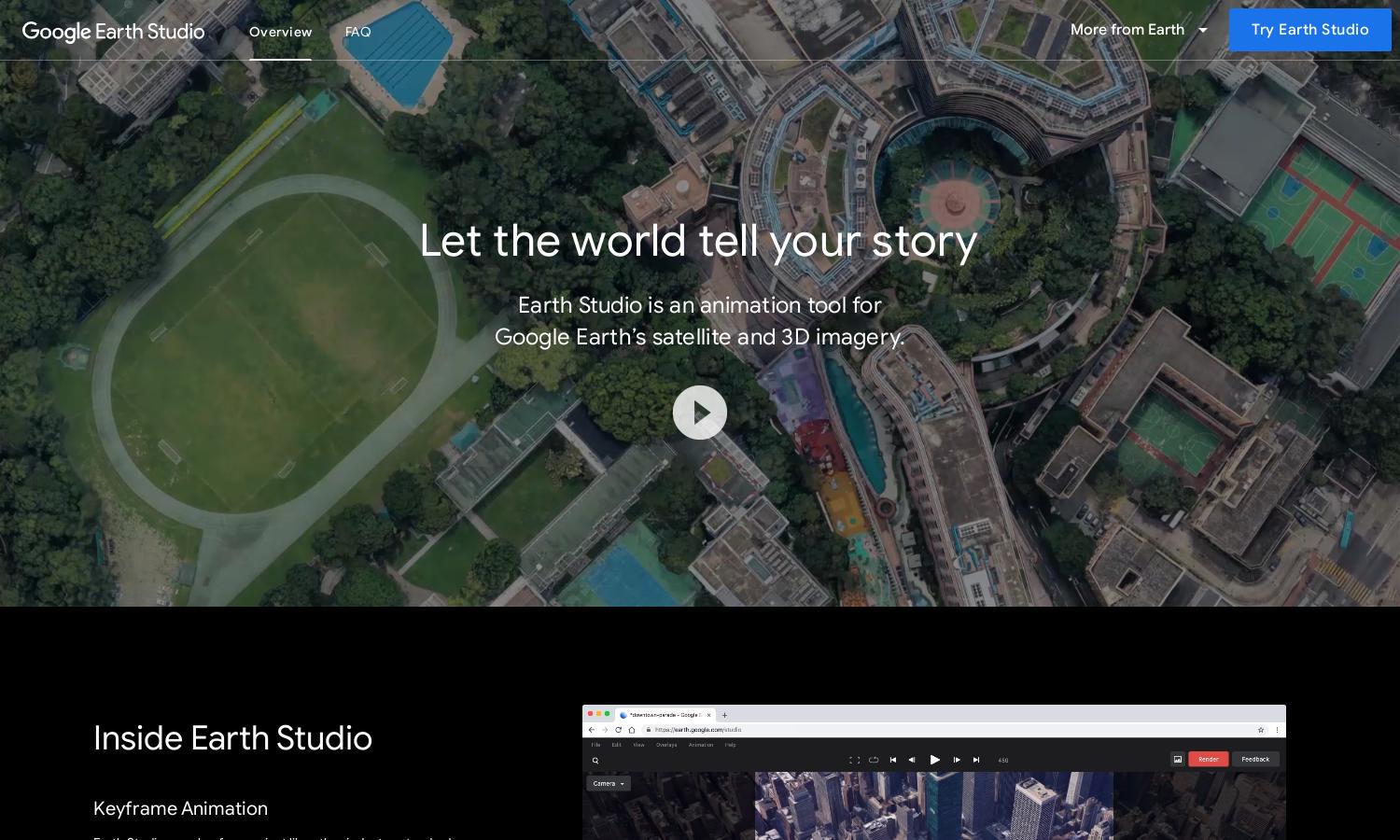
About Google Earth Studio
Google Earth Studio helps users craft captivating animations using stunning satellite and 3D imagery from Google Earth. Its innovative keyframe animation feature allows both professionals and novices to easily manipulate the globe and create visually compelling stories, enhancing presentations or videos effectively.
Google Earth Studio is free to use, requiring users to sign in with their Google account for access. Detailed documentation helps users leverage features from basic to advanced. As of now, there are no subscription tiers or paid plans mentioned for additional features.
Google Earth Studio boasts a user-friendly interface designed for seamless navigation, allowing users to focus on creativity rather than technical barriers. Its intuitive layout, coupled with accessible documentation and key features, ensures users can efficiently produce high-quality animations in an engaging environment.
How Google Earth Studio works
Users begin by signing in to Google Earth Studio with their Google account, accessing a streamlined dashboard. They can choose from pre-defined templates or start from scratch. By setting keyframes, users manipulate camera angles and globe movements, employing different animation techniques all within a web browser.
Key Features for Google Earth Studio
Keyframe Animation
Google Earth Studio's keyframe animation feature allows users to easily create dynamic animations. This functionality lets users set specific motion points and transitions, enabling precise control over content creation and enhancing storytelling with professional-quality animations that leverage stunning satellite imagery.
Quick-Start Projects
Quick-start projects in Google Earth Studio provide users with five customizable templates, facilitating a smoother and faster initiation into animation creation. These templates cater to various storytelling needs, empowering both novice and experienced users to produce animations without prior experience easily.
3D Camera Export
Google Earth Studio supports 3D camera export to Adobe After Effects, adding significant value for content creators. This feature enables seamless integration of Earth Studio animations with professional video editing software, allowing users to enhance their projects with added graphics and customizations.








