Kapwing
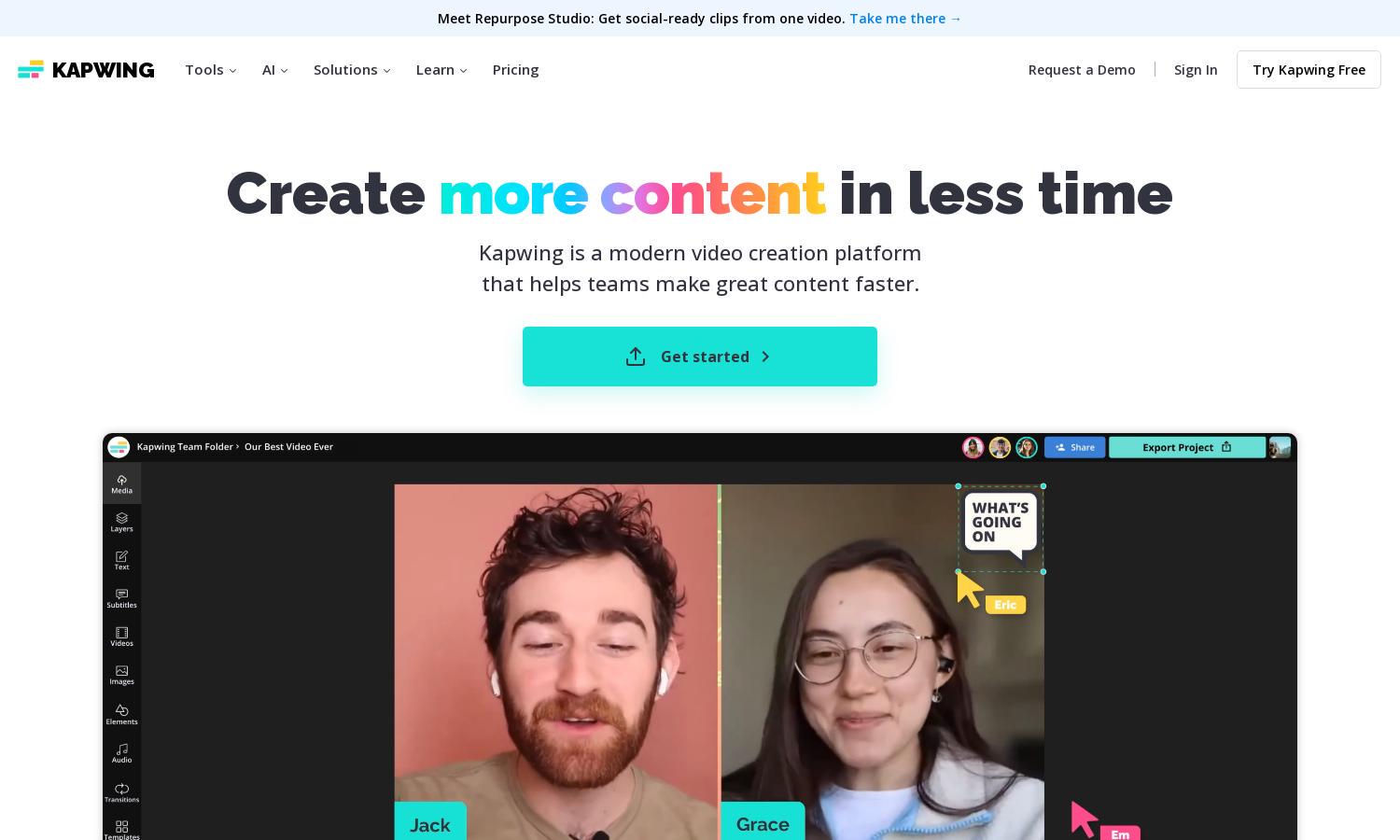
About Kapwing
Kapwing is an innovative video editing platform designed for creators and teams seeking efficiency. It allows users to collaborate, edit, and share multimedia seamlessly within a shared workspace. With features like smart subtitles and auto-resizing, Kapwing empowers creators to craft engaging content faster than traditional methods.
Kapwing offers flexible pricing plans to cater to diverse user needs. Users can start with a free version, while the Pro plan unlocks advanced features like unlimited storage and enhanced tools. Upgrading provides added value, making content creation and editing easier and more efficient for serious creators.
Kapwing's user interface is designed for intuitiveness and ease of use, promoting seamless navigation. The layout facilitates quick access to tools and features, enhancing the editing experience. By prioritizing user-friendly design, Kapwing ensures users can efficiently create and edit content without a steep learning curve.
How Kapwing works
Users begin by signing up on Kapwing, gaining access to a range of video editing tools. The platform's collaborative features allow multiple users to work on projects in real time, providing feedback and making edits simultaneously. Users can upload videos, apply AI tools, and utilize templates, streamlining the editing process.
Key Features for Kapwing
Collaborative Video Editing
Kapwing's collaborative video editing tool allows teams to work together in real-time. This unique feature lets users edit, comment, and share feedback seamlessly, ensuring that everyone contributes to the creative process, making it easier to produce high-quality content efficiently.
AI-Powered Subtitling
Kapwing's AI-powered subtitling feature generates subtitles automatically, saving users time and effort during video creation. By providing accurate transcriptions, this tool enhances accessibility and engagement, ensuring content reaches a wider audience effectively while maintaining high quality.
Smart Video Resizing
Kapwing's smart video resizing tool allows users to effortlessly adjust video dimensions for various social media platforms. This feature ensures that content looks professional and tailored for each channel, maximizing viewer engagement and reach without compromising quality.








