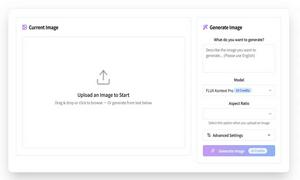Microsoft Translator
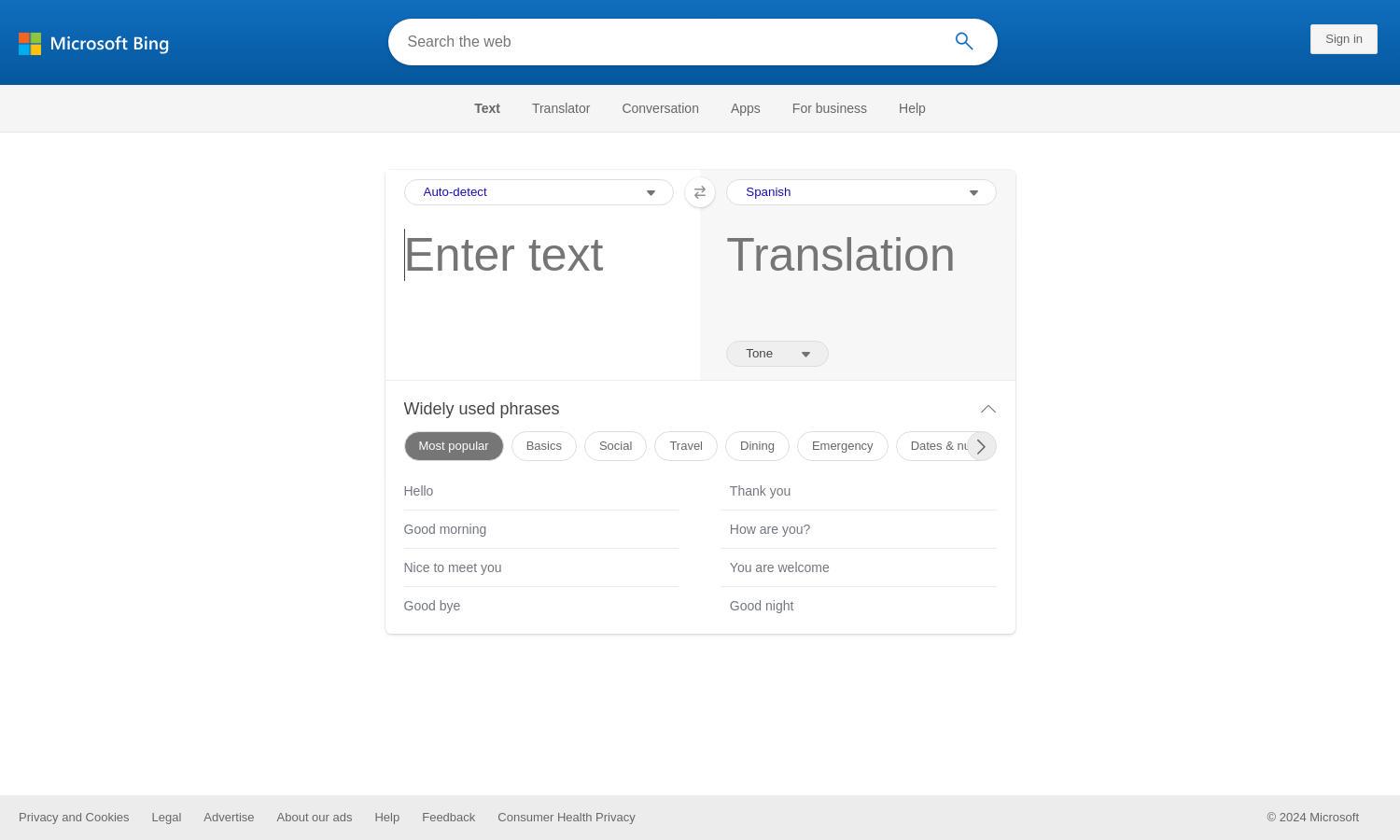
About Microsoft Translator
Microsoft Translator is a versatile translation tool designed for users looking to communicate across language barriers. It offers seamless text and speech translation, enabling users to understand and engage with over 100 languages effortlessly. Ideal for travelers and businesses, it enhances global communication.
Microsoft Translator offers free access to its translation services, with premium features for businesses available through subscription. Each tier enhances translation capabilities and API access, making it valuable for enterprises needing extensive language support. Upgrading unlocks powerful tools, making communication more effective.
The interface of Microsoft Translator is designed for simplicity and efficiency, allowing users to navigate effortlessly. It features a clean layout, easy-to-use tools for translating text and speech, and language selection options, ensuring a user-friendly experience that caters to all language needs.
How Microsoft Translator works
To use Microsoft Translator, users visit the website, choose their languages for translation, and input text using either typing or voice commands. The platform detects languages automatically, translating phrases in real-time. Users can listen to translations and easily swap languages, providing a seamless experience.
Key Features for Microsoft Translator
Real-time Translation
Microsoft Translator excels in real-time translation, allowing users to communicate instantly across different languages. This key feature empowers individuals and businesses to break down language barriers effectively, facilitating smooth conversations and enhanced understanding, making it an essential tool for global communication.
Voice Translation
Voice translation is a standout feature of Microsoft Translator, enabling users to speak phrases and receive instant translations audibly. This functionality enhances user interactions, making conversations more natural and fluid, thereby improving understanding and communication for travelers and multilingual settings.
Language Auto-detection
Microsoft Translator's language auto-detection feature simplifies the translation process by automatically identifying the spoken or written language. This unique aspect saves time and effort, allowing users to focus on communication without worrying about selecting languages manually, enhancing overall user experience.
You may also like: