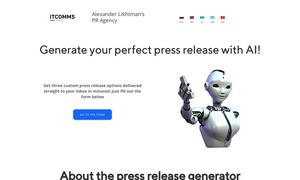PseudoEditor
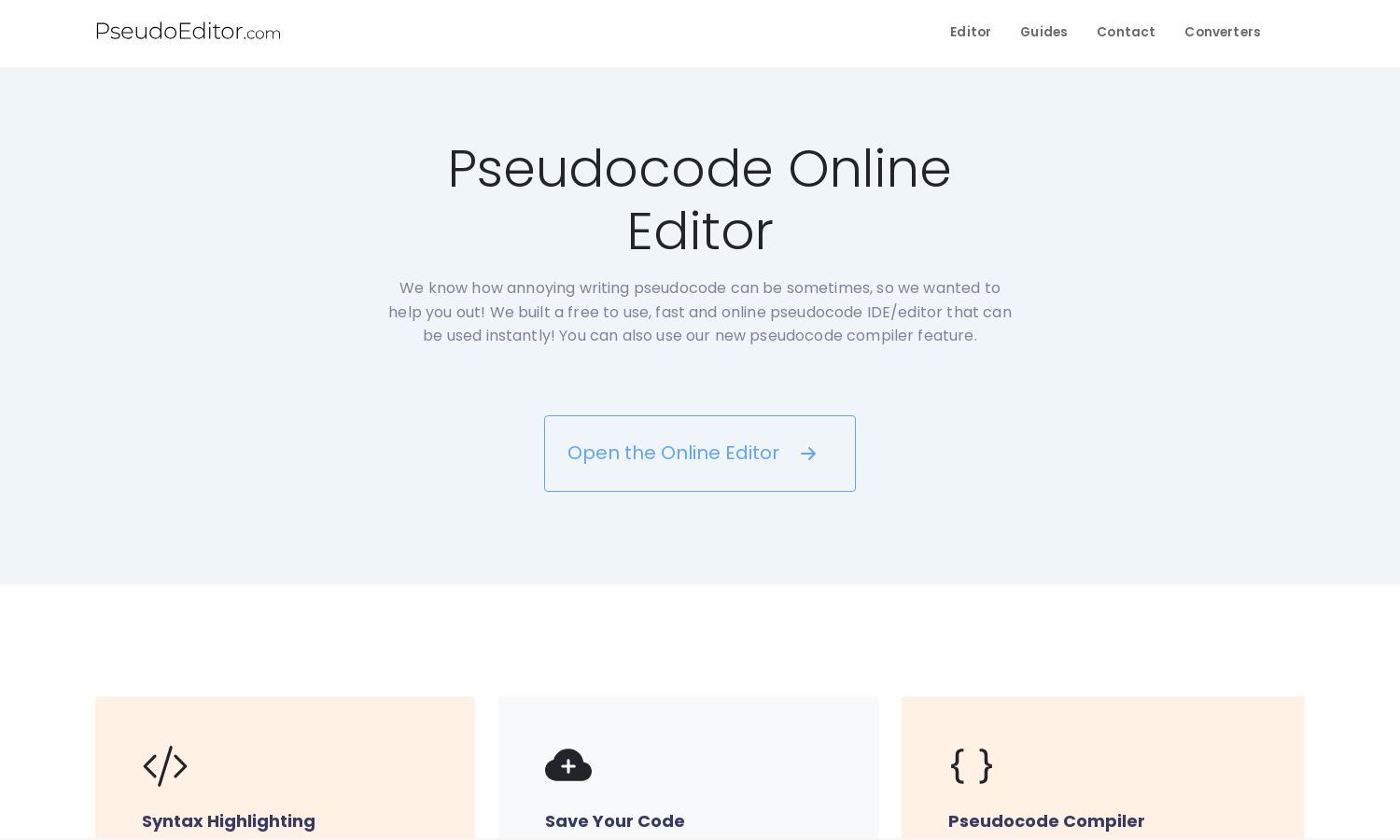
About PseudoEditor
PseudoEditor is an innovative online pseudocode editor designed for developers and students. It offers features like dynamic syntax highlighting, code saving, and a pseudocode compiler, enabling users to write and test their pseudocode efficiently. With PseudoEditor, writing algorithms has never been easier or faster.
PseudoEditor is completely free to use, supported by ads. There are no subscription tiers or hidden fees, allowing all users to access all features without charge. This makes PseudoEditor an ideal tool for anyone seeking a functional yet cost-effective pseudocode writing solution.
The user interface of PseudoEditor is streamlined for ease of use, featuring a clean layout and intuitive navigation. With options for light and dark mode, users can customize their workspace. The design enhances productivity, making it easier to focus on writing pseudocode efficiently.
How PseudoEditor works
To start using PseudoEditor, users simply visit the website and begin coding in their browser. The onboarding process is quick, with easy access to features like syntax highlighting and code saving. Users can write their pseudocode, test it using the compiler, and save their work for later access, all within a user-friendly environment.
Key Features for PseudoEditor
Dynamic Syntax Highlighting
PseudoEditor offers dynamic syntax highlighting for keywords and functions, making it easier for users to write and debug their pseudocode. This unique feature enhances coding accuracy and efficiency, allowing users to focus on algorithm creation rather than formatting issues.
Pseudocode Compiler
With PseudoEditor's pseudocode compiler, users can write and test their pseudocode seamlessly. This innovative feature ensures that algorithms function correctly and provides instant feedback, empowering users to refine their code quickly and effectively.
Code Saving Feature
PseudoEditor's code-saving feature allows users to save their pseudocode online, ensuring that no work is lost. This convenient aspect supports users in accessing their projects from any device, making it a vital tool for developers on the go.
You may also like: