Scribe
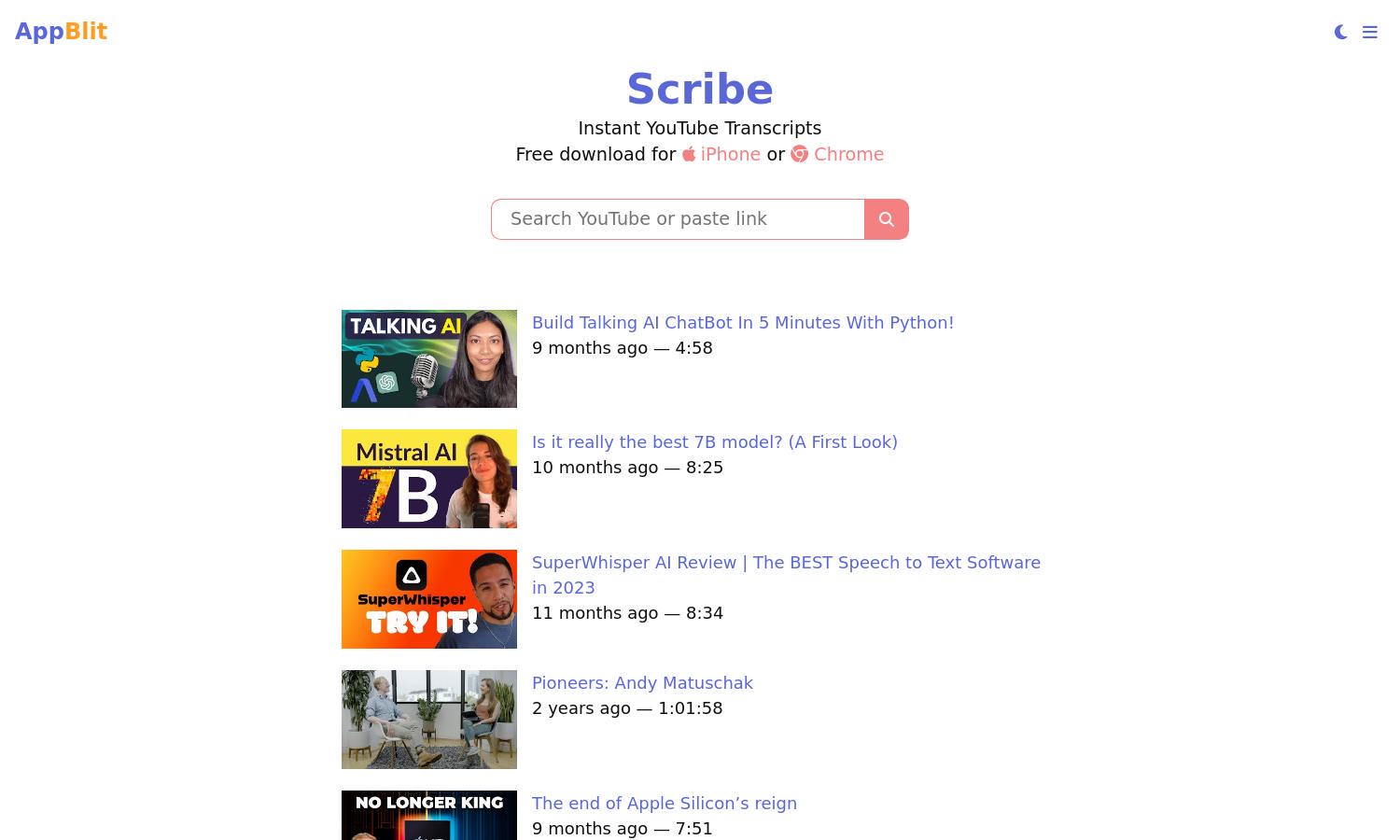
About Scribe
Scribe is a powerful tool designed for creating instant transcripts of YouTube videos. It empowers users to read, listen, and watch videos simultaneously, making content more accessible. Users can export transcripts in various formats, enjoying offline access and a clear understanding of video material seamlessly.
Scribe offers a free version with essential functionality, while premium plans unlock advanced features, such as unlimited transcript downloads and additional export formats. Pricing is competitive, and subscribers benefit from enhanced usability and exclusive features, enabling a richer user experience tailored to their needs.
Scribe features a clean and intuitive user interface designed for easy navigation and streamlined access to transcripts. The layout enhances user experience by allowing effortless switching between video playback and transcript reading, ensuring a user-friendly journey for both casual viewers and serious learners.
How Scribe works
Users begin by signing up for Scribe, after which they can easily browse or search for YouTube videos. Once a video is selected, Scribe generates a transcript in real-time. Users can read along, export transcripts in various formats, and even save videos for offline access, ensuring a seamless experience.
Key Features for Scribe
Instant Video Transcripts
Scribe's standout feature is its ability to generate instant video transcripts from YouTube, allowing users to enhance their viewing experience. This innovative functionality saves time and boosts comprehension, making Scribe an essential tool for students, educators, and anyone seeking to extract valuable information from videos.
Multi-Format Export
Another key feature of Scribe is its multi-format export capability, allowing users to download transcripts as PDFs, texts, or HTML files. This flexibility provides users with the convenience of accessing their transcripts in the format that best suits their needs, enhancing overall usability and accessibility.
Offline Access
Scribe allows users to save videos for offline viewing, which ensures uninterrupted access to transcripts, even without an internet connection. This distinct feature benefits users on the go and those with limited connectivity, making it easier to learn and engage with content anytime, anywhere.
You may also like:








