Streamlabs Podcast Editor
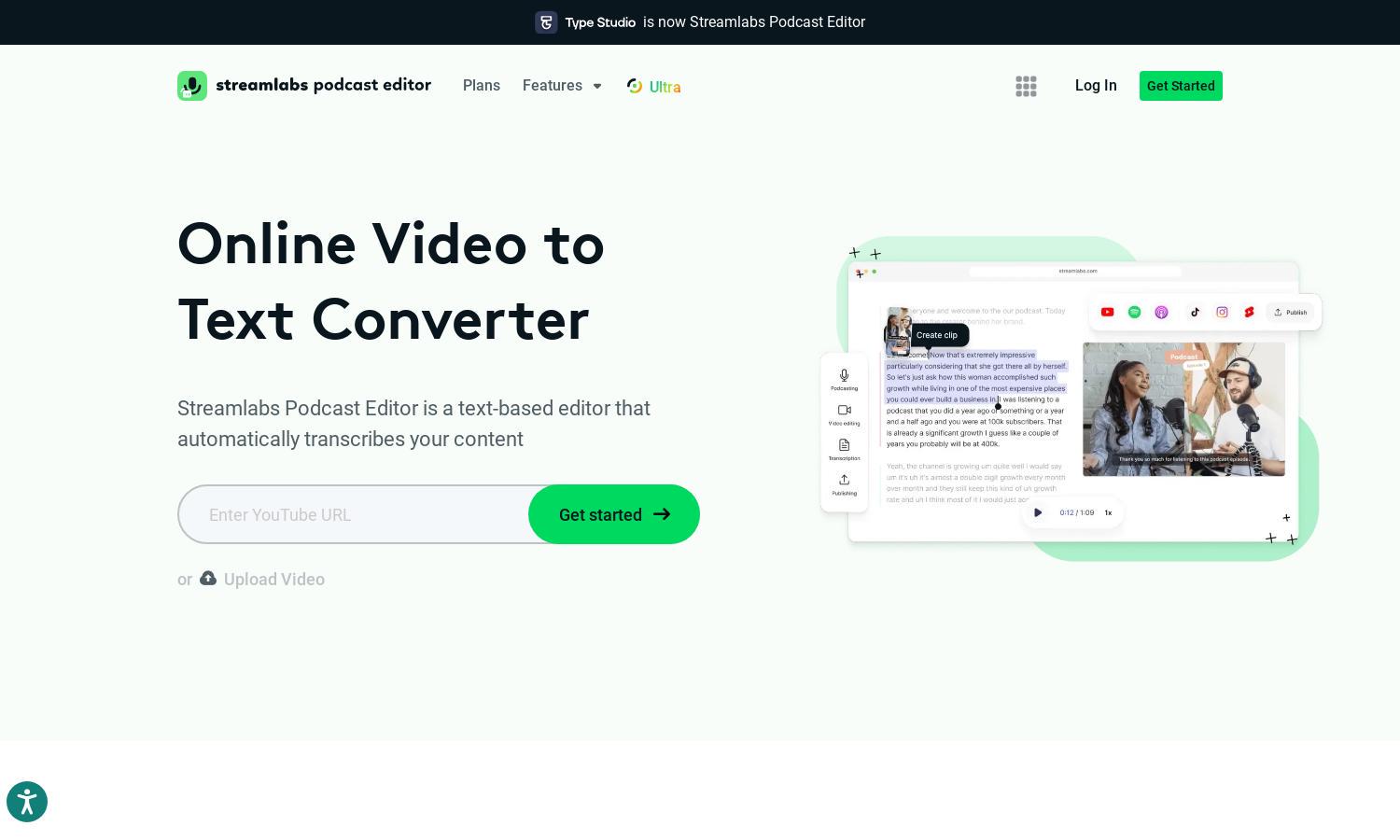
About Streamlabs Podcast Editor
Streamlabs Podcast Editor is designed for content creators looking to effortlessly transform video into written text. This platform provides an intuitive, text-based editing experience, enabling users to transcribe, edit, and repurpose their content with ease. Enjoy automatic translations and seamless exports as you enhance audience engagement with accessible content.
Streamlabs Podcast Editor offers various pricing plans to suit different user needs, including a free tier for beginners. Advanced features and increased storage are available in premium subscriptions, allowing users to unlock enhanced transcription and editing capabilities. Each plan provides good value for podcasters looking to maximize their reach and efficiency.
The user interface of Streamlabs Podcast Editor is clean and intuitive, creating a seamless browsing experience. Users can easily navigate through transcription tools, editing features, and export options. Enhanced functionality is complemented by user-friendly design elements, making content creation and repurposing an enjoyable process.
How Streamlabs Podcast Editor works
To get started with Streamlabs Podcast Editor, users simply upload their video files, like .mp4 or .mov formats. The platform automatically transcribes the content, allowing users to edit directly within the transcription. Users can add subtitles, translate into multiple languages, and export transcripts in various formats, streamlining their content management and outreach processes.
Key Features for Streamlabs Podcast Editor
Automatic Video Transcription
Streamlabs Podcast Editor features automatic video transcription that enables users to convert audio and video content into text efficiently. This key functionality saves time for content creators, making it easier to repurpose and share their material across platforms, enhancing accessibility and reach.
Multilingual Translation
With its multilingual translation feature, Streamlabs Podcast Editor allows users to expand their audience by converting video content into over 30 languages. This functionality enhances global reach and accessibility, ensuring that creators can connect with diverse audiences while maximizing the impact of their work.
Flexible Export Options
Streamlabs Podcast Editor offers flexible export options, allowing users to save their transcriptions in .srt, .vtt, or .txt formats. This flexibility ensures compatibility with various platforms and enhances workflow efficiency, catering specifically to the needs of content creators and podcasters alike.








