4DDiG
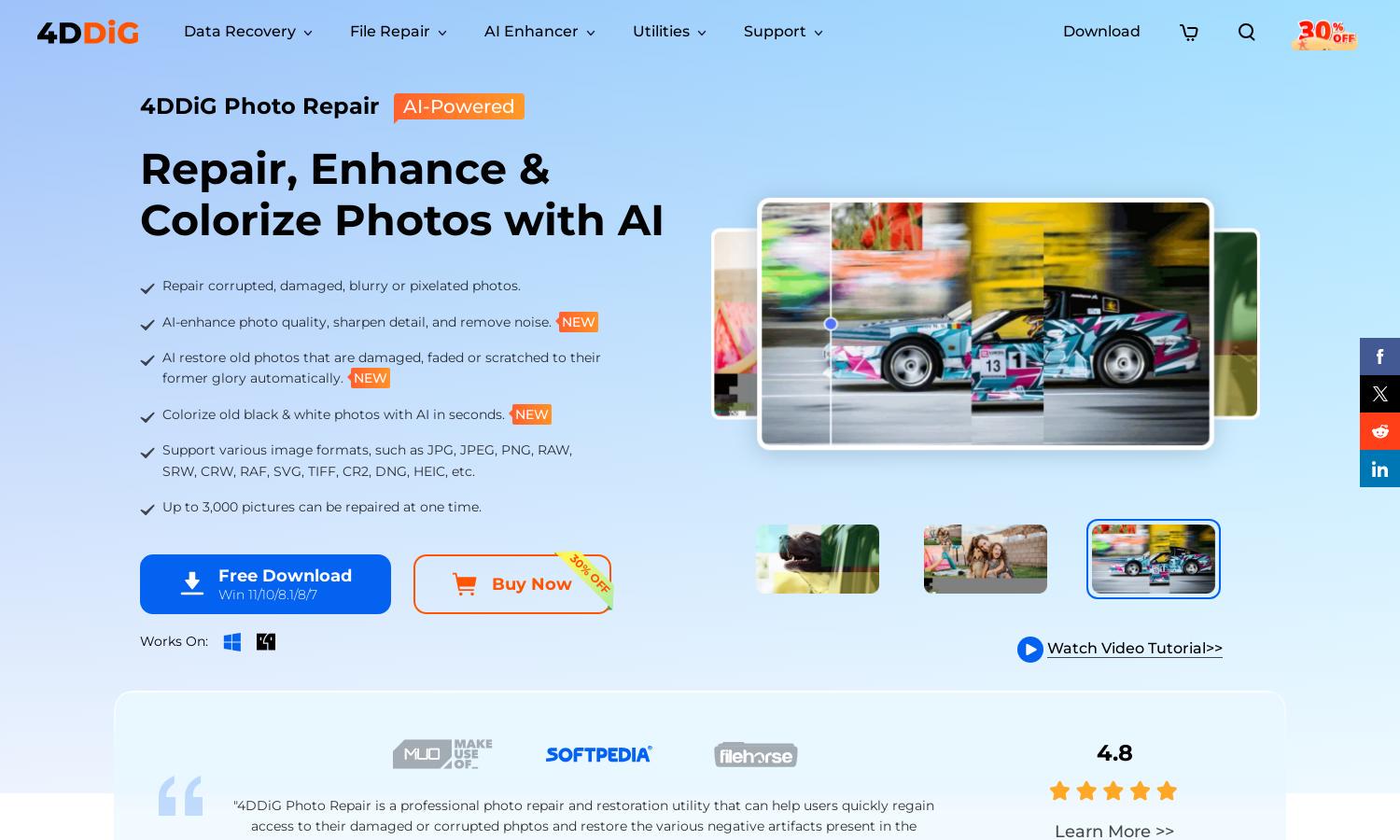
About 4DDiG
4DDiG Photo Repair is an innovative solution for users seeking to restore damaged photos effortlessly. With its advanced AI technology, it repairs and enhances images in just three steps, making it easy for anyone to revitalize their cherished memories while ensuring high-quality results.
4DDiG offers competitive pricing plans, including special discounts for new users. The basic plan provides essential features, while premium subscriptions offer advanced capabilities for photo restoration and enhancement. Upgrading unlocks greater functionality, ensuring users maximize their photo recovery potential with significant savings.
The user interface of 4DDiG Photo Repair is designed for seamless navigation, featuring intuitive layouts and straightforward options. This ensures a smooth experience for users, allowing easy access to photo repair, enhancement, and colorization features without overwhelming complexity, enhancing overall user satisfaction.
How 4DDiG works
Users begin by downloading 4DDiG Photo Repair and uploading damaged images for assessment. The intuitive interface guides them to select the repair option, after which the AI processing begins. Users can monitor progress and preview repaired photos before finalizing their choices, simplifying photo recovery.
Key Features for 4DDiG
Batch Photo Repair
4DDiG Photo Repair uniquely allows users to repair up to 3,000 images simultaneously, streamlining photo recovery. This feature is especially beneficial for users with extensive photo collections, making 4DDiG the go-to solution for efficient and bulk digital image restoration.
AI-Powered Restoration
Utilizing cutting-edge AI technology, 4DDiG Photo Repair expertly restores damaged and old photographs by automatically repairing flaws, scratches, and color discrepancies. This exceptional feature not only revitalizes your images but enhances their quality, making it an invaluable tool for any photography enthusiast.
Wide Format Compatibility
4DDiG Photo Repair supports various popular photo formats, including JPG, TIFF, and RAW, ensuring that users can repair images from any device. This versatility makes the tool accessible to a broader audience, catering to both amateur and professional photographers alike.








