GPT for Gmail™
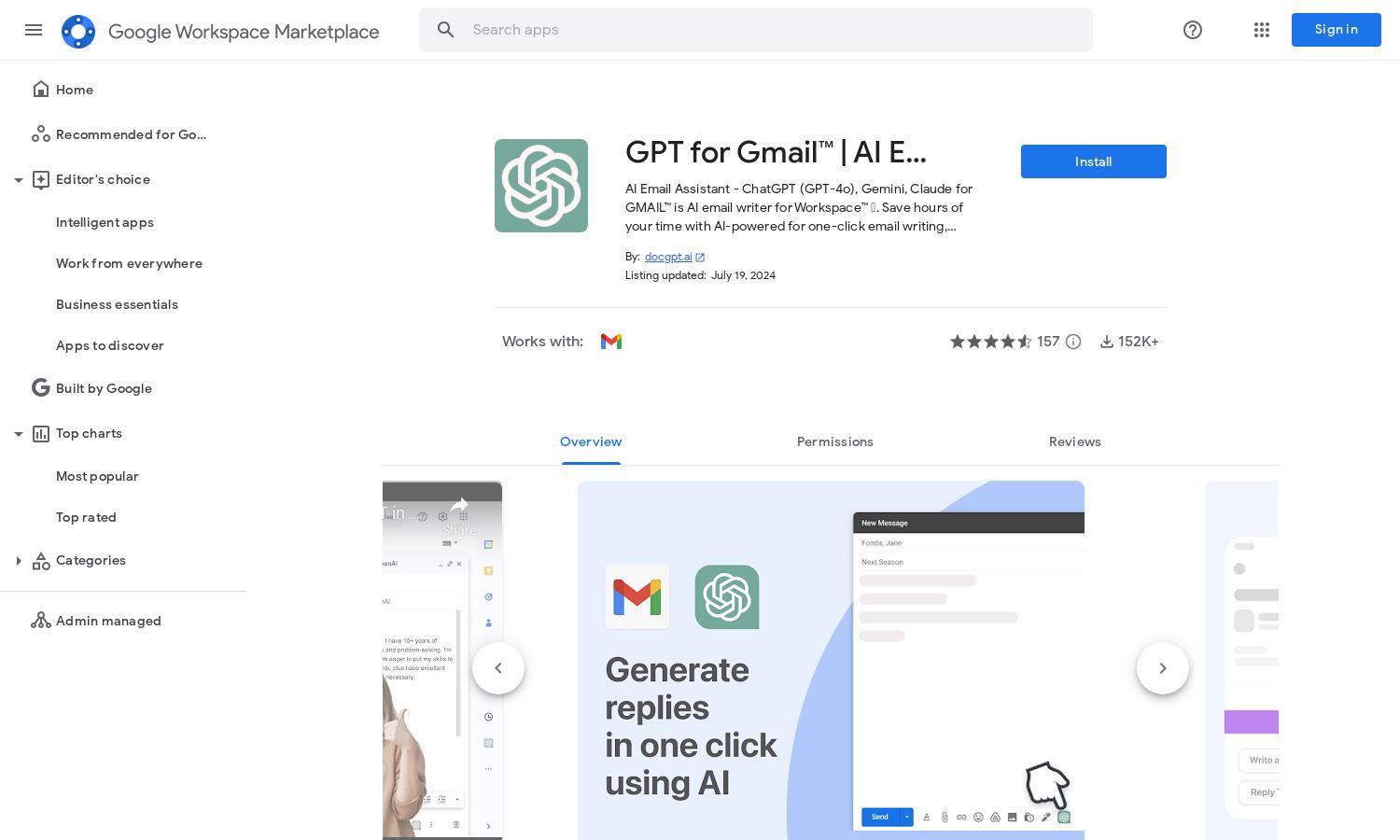
About GPT for Gmail™
GPT for Gmail simplifies email management by using AI to draft and translate emails efficiently. Designed for busy professionals and non-native speakers, it tailors responses based on user context, significantly reducing email composition time while enhancing communication quality, making it an invaluable tool for effective email management.
GPT for Gmail offers a free version with essential features. Users can access premium features for a fee, unlocking more advanced functionalities. The app provides great value for busy professionals, making it worthwhile to upgrade for enhanced AI capabilities, streamlined email management, and improved productivity.
GPT for Gmail features an intuitive interface with a sidebar for Gmail, enabling seamless email generation and replies. The layout enhances user experience by providing easy access to its powerful tools, making the process of composing and responding to emails user-friendly and efficient—all while maintaining clarity and organization.
How GPT for Gmail™ works
To get started with GPT for Gmail, users simply download the Chrome extension and allow the app to access their email data. Once onboarded, users can easily navigate its features, instructing the AI to draft or reply to emails in seconds. The platform evaluates previous interactions and prompts, ensuring tailored and accurate responses. This streamlined process significantly enhances productivity and reduces the effort needed for email management.
Key Features for GPT for Gmail™
AI-Powered Email Drafting
GPT for Gmail's AI-powered email drafting feature revolutionizes email management by generating context-aware responses in seconds. This unique capability allows users to save time and enhance communication, making it an essential tool for anyone looking to improve their email efficiency.
Translation Capabilities
With its robust translation capabilities, GPT for Gmail empowers users to communicate seamlessly across language barriers. This feature allows non-native speakers to respond to emails with confidence and accuracy, making the platform a valuable tool for global communication.
Rephrasing Engine
The rephrasing engine in GPT for Gmail enables users to refine their email language for clarity and professionalism. By suggesting more effective wording, this feature enhances the quality of communication and ensures users convey their messages effectively, catering to various contexts and audiences.








