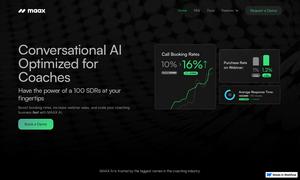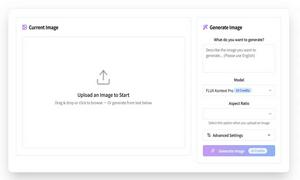AI Assistant
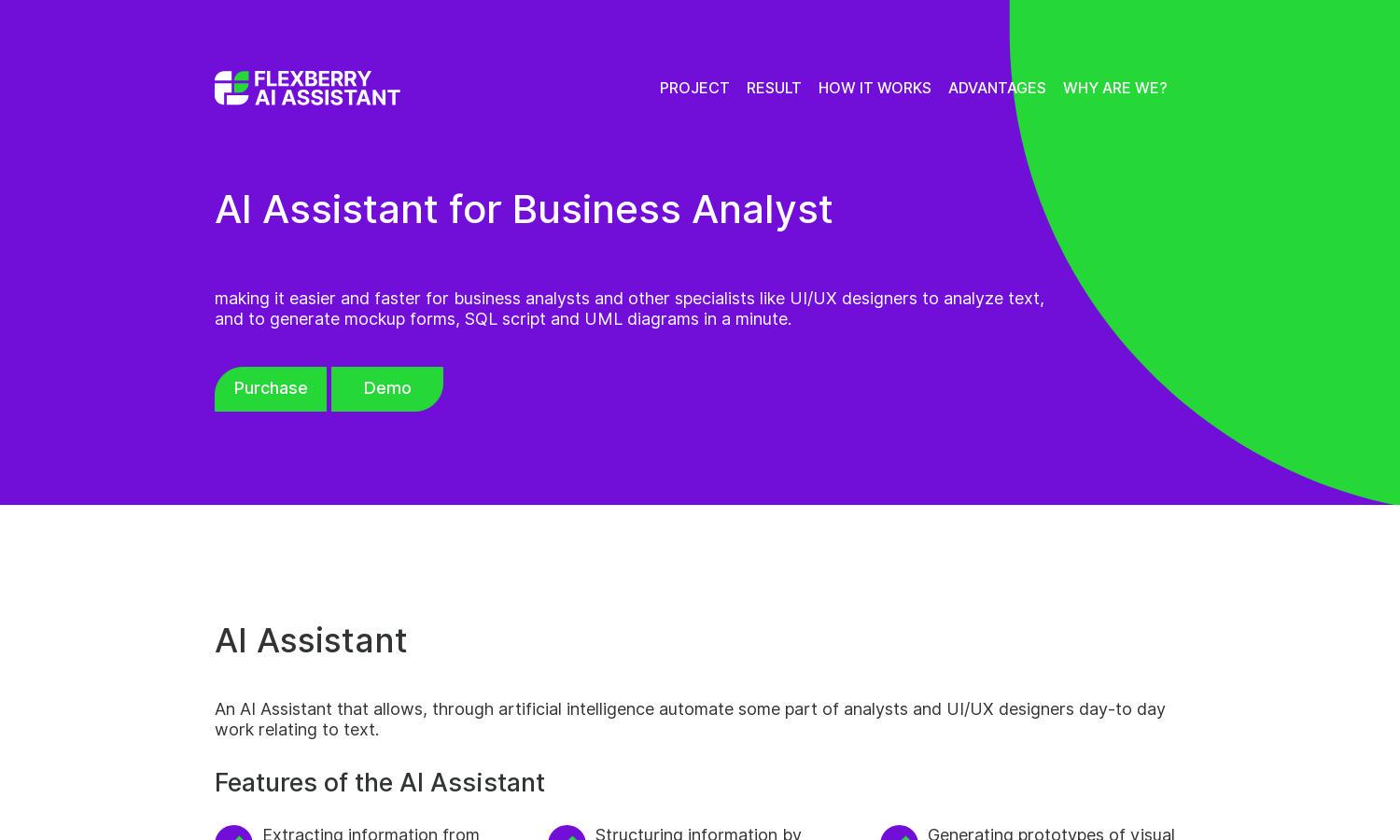
About AI Assistant
AI Assistant is a powerful tool designed for business analysts and UI/UX designers, automating text analysis to enhance productivity. Its innovative feature allows users to quickly generate mockup forms, SQL scripts, and UML diagrams, effectively reducing manual workload and improving efficiency.
AI Assistant offers flexible pricing plans tailored for businesses, including a free demo and customizable packages to meet various needs. Users who upgrade gain enhanced capabilities, enabling better project documentation and analysis, ultimately saving time and driving productivity in their organizations.
AI Assistant features a user-friendly interface that simplifies navigation and enhances the browsing experience. Its intuitive layout allows users to quickly access tools for generating mockup forms, analyzing text, and automating tasks, ensuring a seamless workflow and improved overall effectiveness.
How AI Assistant works
Users interact with AI Assistant by visiting the demo page and entering text into the provided field. After submission, the AI algorithm processes the input, delivering results such as mockup forms or SQL scripts either immediately or via email. This streamlined workflow enhances overall productivity.
Key Features for AI Assistant
Text Analysis Automation
AI Assistant revolutionizes how users handle text analysis by automating the extraction of vital information. This unique feature allows users to generate project documentation, mockup forms, and more, driving efficiency and simplifying complex tasks for business analysts and UI/UX designers.
Mockup Generation
The mockup generation feature of AI Assistant empowers users to create visual prototypes effortlessly. By inputting text, users can receive accurate list forms and edit forms, enhancing design processes and allowing teams to visualize concepts quickly while adhering to best industry practices.
SQL Script Generation
AI Assistant simplifies the development process by generating SQL scripts from user-provided text. This unique functionality streamlines the transition from analysis to implementation, allowing teams to focus on strategy while minimizing manual coding efforts, ultimately improving efficiency in project execution.
You may also like: