AutoSlide
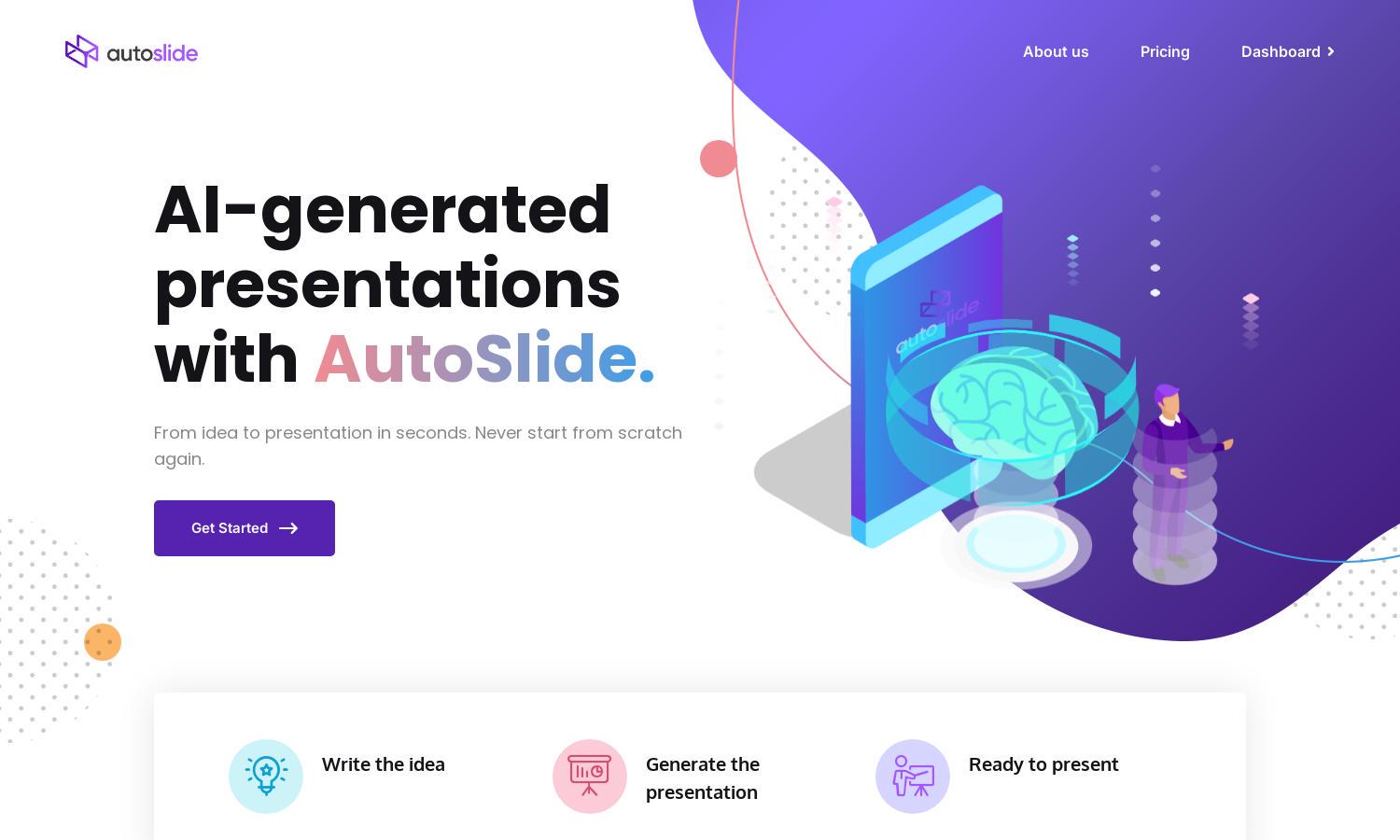
About AutoSlide
AutoSlide revolutionizes presentation creation for professionals and students. Its advanced AI algorithms generate visually appealing presentations in seconds. By simply inputting ideas, users can receive high-quality, customized content ready for presentation. This saves time and ensures high standards for anyone needing polished presentations efficiently.
AutoSlide offers affordable pricing plans tailored to different needs. The Personal Plan is $1.99/month, allowing 5 presentations and basic support. The Premium Plan at $4.99/month caters to professionals with 20 presentations, advanced customization, and enhanced customer support, providing excellent value for enhanced productivity.
The user interface of AutoSlide is designed for simplicity and efficiency, creating a seamless experience for users. With intuitive navigation and clean design elements, users can easily access all features. AutoSlide's smart layout and user-friendly tools encourage a smooth workflow in presentation creation.
How AutoSlide works
Users begin their journey with AutoSlide by signing up and accessing the dashboard. After inputting their presentation ideas, the AI leverages advanced algorithms to generate content and design automatically. Users can then customize their presentations, select export formats, and finalize their work for seamless delivery—making presentation creation fast and effective.
Key Features for AutoSlide
AI-Generated Presentations
AutoSlide uniquely utilizes AI technology to produce stunning presentations effortlessly. By entering basic ideas, users receive beautifully crafted slides in seconds, making presentation generation fast, easy, and accessible for everyone—from students to professionals—ensuring they never start from scratch again.
Design Customization
AutoSlide offers extensive design customization options, allowing users to tailor their presentations to their unique style. This feature enhances the platform's versatility, enabling users to create personalized slides that capture their audience's attention while maintaining a professional appearance throughout their content.
Export Options
AutoSlide provides diverse export options, enabling users to save their presentations in Google Slides, PowerPoint, or PDF formats. This flexibility ensures that users can easily share their work across various platforms and devices, enhancing accessibility and convenience for any audience or setting.








