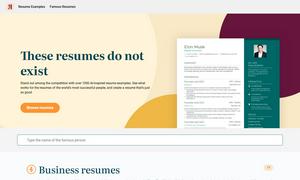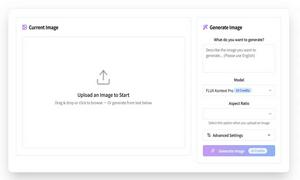Beam
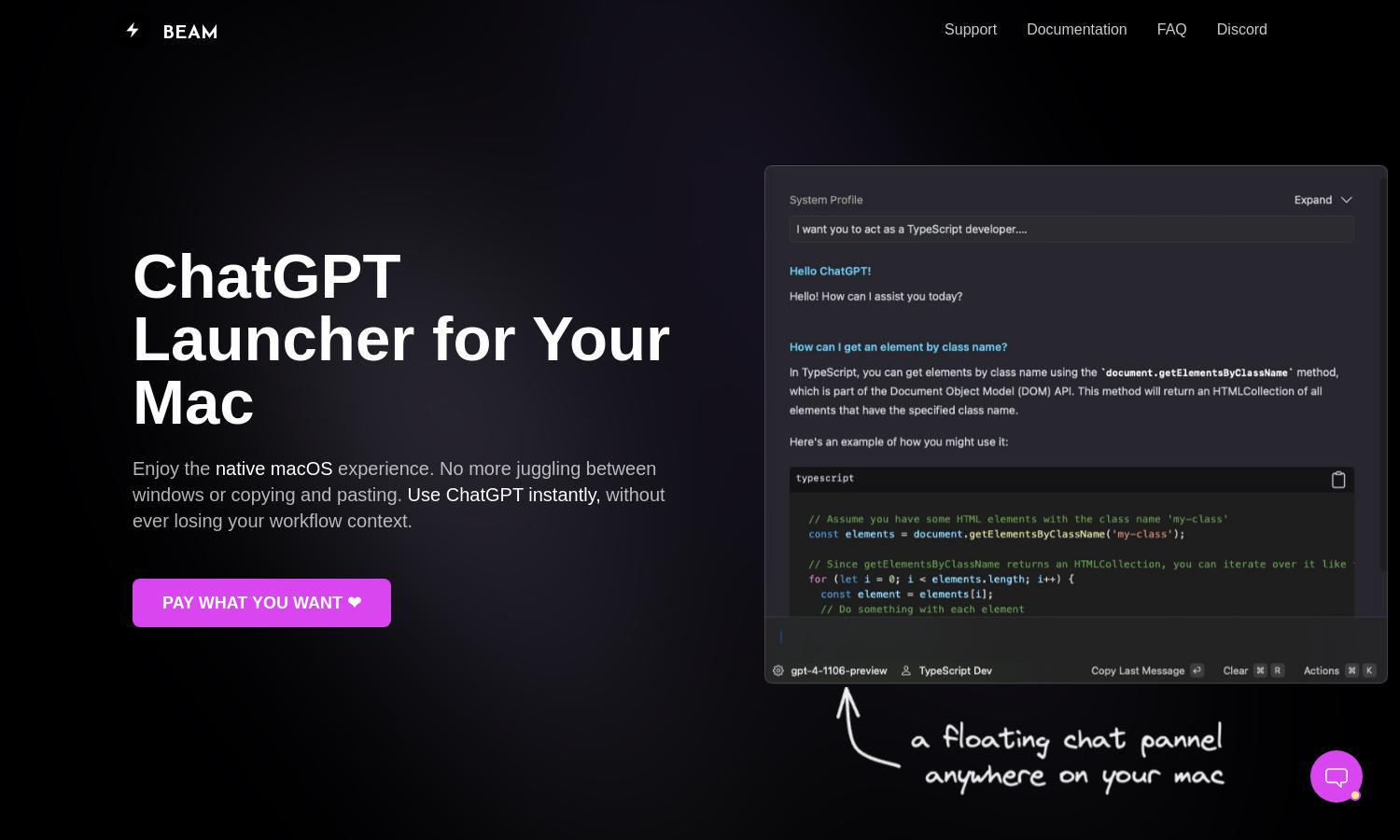
About Beam
Beam is a native macOS application that enhances productivity by integrating ChatGPT into any workflow. Its floating chat panel, hotkey accessibility, and local data storage provide users a seamless experience while ensuring privacy. Perfect for anyone seeking AI assistance without interrupting their tasks.
Beam offers a "Pay What You Want" pricing model, allowing users to choose their own price for this valuable tool. This flexible pricing ensures that everyone can access the powerful features without financial strain. Upgrading enhances your ChatGPT experience on macOS.
Beam features a beautifully minimal user interface, designed for macOS, which creates an effortless browsing experience. With low memory usage and a familiar layout, users enjoy fast and responsive interactions, making it simple to chat with ChatGPT while maintaining focus on their tasks.
How Beam works
Users can quickly onboard Beam by installing the app and launching it with a hotkey, such as CTRL + SPACE. From there, they can interact with the AI in a floating chat panel, select screen areas for inquiries, and manage templates for repeated tasks, all while keeping their workflow intact.
Key Features for Beam
Floating Chat Panel
Beam's floating chat panel is a standout feature that enables users to interact with ChatGPT without disrupting their workflow. Accessible via a hotkey, it allows for easy context switching, enhancing productivity and ensuring uninterrupted focus while using the application.
AI Profiles
The AI Profiles feature in Beam customizes ChatGPT's responses based on user needs. This unique capability ensures that users receive tailored assistance, making the AI more effective for their tasks and improving overall satisfaction during interactions with the application.
Data Privacy
Beam prioritizes user privacy by ensuring all data is stored locally and only interacts with OpenAI servers. This commitment to security sets Beam apart from other apps, giving users confidence that their information remains confidential while using the AI.
You may also like: