BrowseGPT
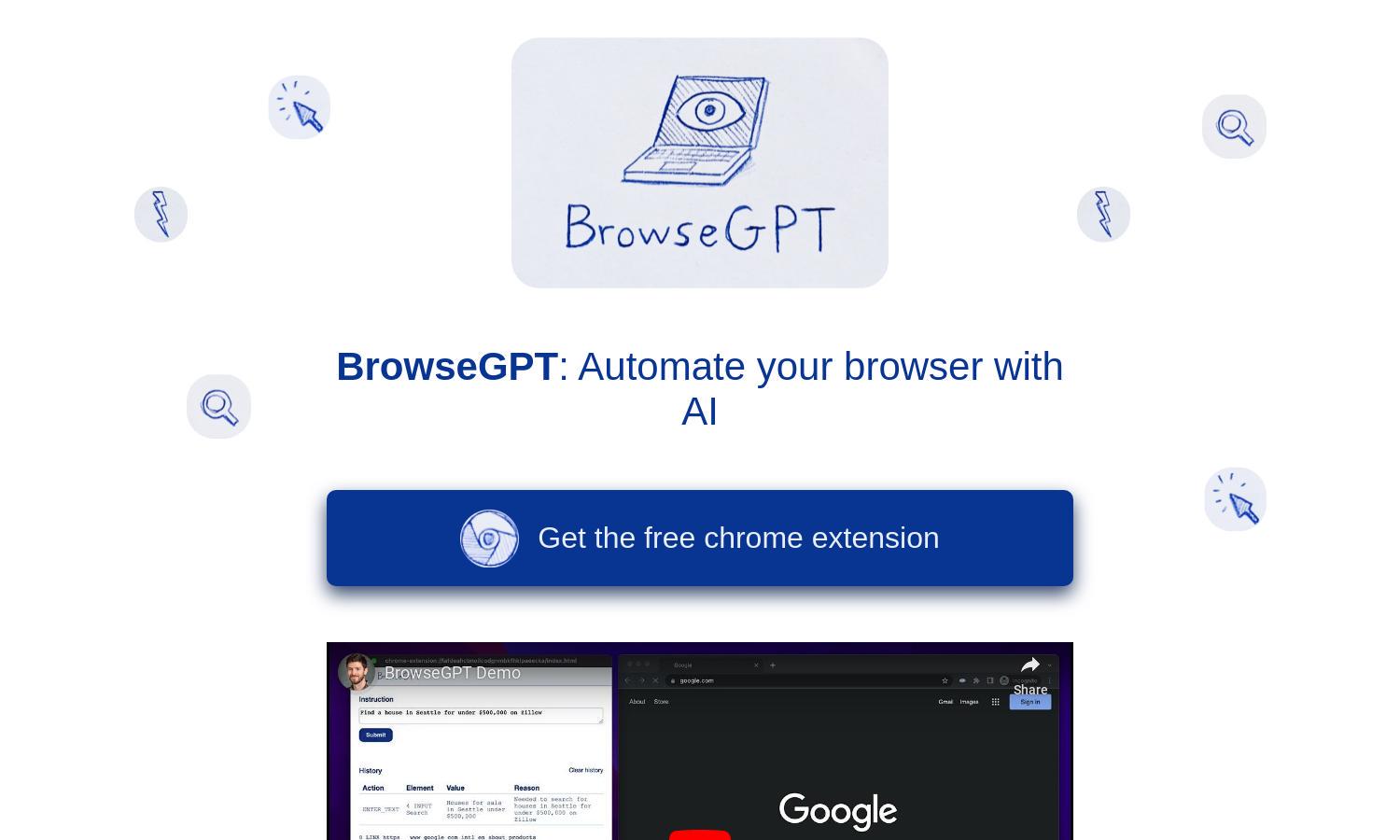
About BrowseGPT
BrowseGPT transforms how users browse the web by utilizing AI to automate navigation and actions. It specializes in simplifying tasks such as shopping or searching for information, benefiting users who seek to save time. With its innovative command processing, BrowseGPT redefines productivity in web interactions.
BrowseGPT offers a free Chrome extension, ideal for users looking to enhance their browsing efficiency. As an experimental tool, it prioritizes user guidance for smooth interactions. Future subscription tiers may emerge, emphasizing additional features to empower users further, ensuring continuous improvements to their web experience.
The user interface of BrowseGPT is designed for simplicity and efficiency, providing a seamless browsing experience. Its intuitive layout makes it easy to give commands like "click" or "navigate," enhancing user engagement. BrowseGPT's unique features enable effortless interactions while ensuring users can easily monitor AI actions.
How BrowseGPT works
Users interact with BrowseGPT by installing the Chrome extension and entering their browsing instructions. Once onboarded, they can issue commands such as "find hotels" or "purchase items." The AI executes these tasks using advanced algorithms, offering real-time feedback and guidance, making web automation straightforward and efficient.
Key Features for BrowseGPT
AI-driven task automation
BrowseGPT's AI-driven task automation is its standout feature, allowing users to delegate browsing actions. By interpreting commands like "find a hotel," the extension navigates web pages seamlessly, saving users significant time and enhancing their overall productivity while utilizing advanced AI ethics and capabilities.
Real-time decision feedback
Another key feature of BrowseGPT is its real-time decision feedback. As users interact with the extension, it provides insights into its decision-making process. This transparency helps users understand how commands are executed, fostering trust and enhancing the overall user experience with the AI tool.
User-guided corrections
BrowseGPT offers user-guided corrections, allowing individuals to adjust the AI’s course when it encounters obstacles. This feature empowers users to intervene and fine-tune actions, ensuring effective task completion while reinforcing the collaborative nature of human-AI interaction, making it a powerful web automation solution.








