ChatGPT Gmail AutoReply
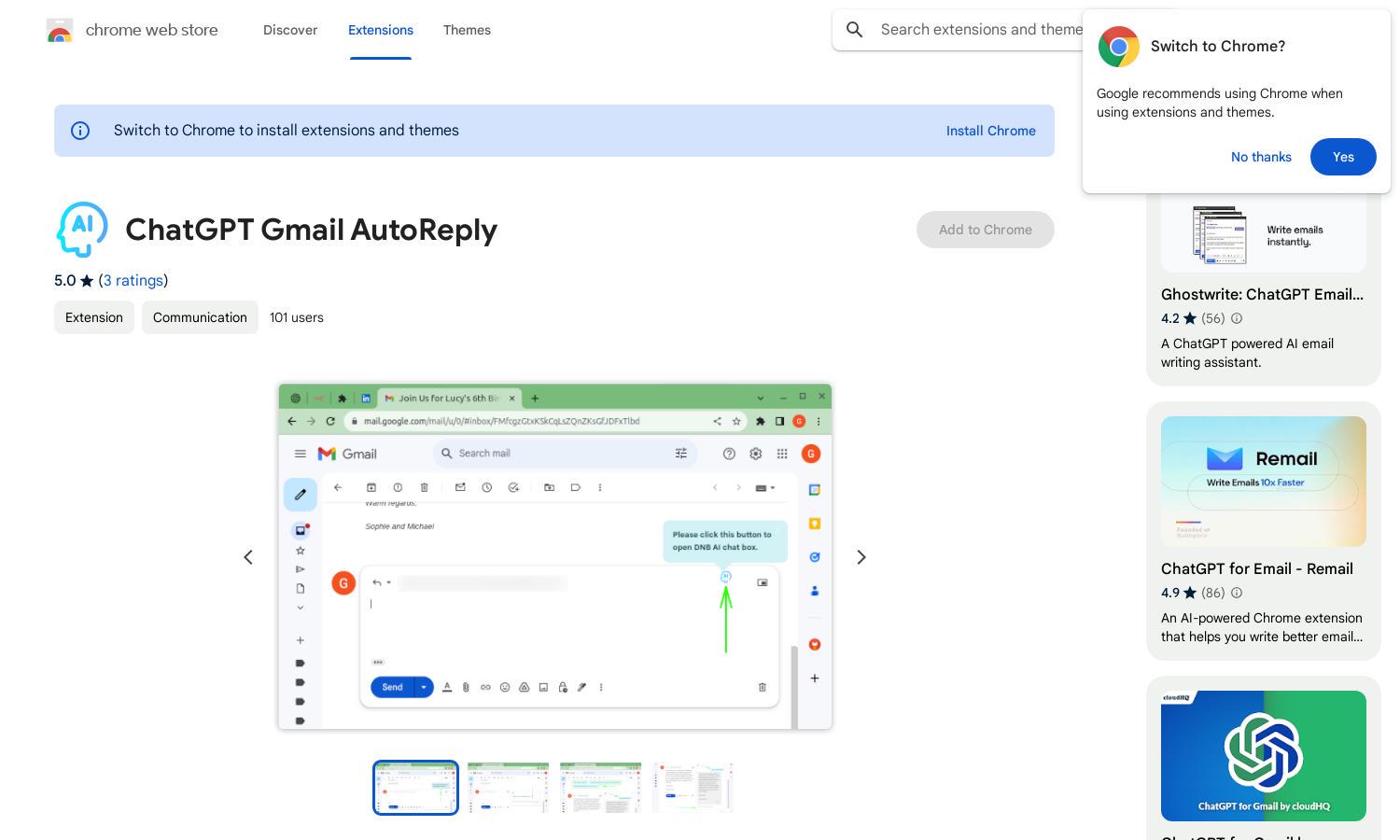
About ChatGPT Gmail AutoReply
ChatGPT Gmail AutoReply revolutionizes your email experience by utilizing AI to provide instant, contextually appropriate reply suggestions. Perfect for busy professionals, its seamless integration into Gmail allows users to streamline their workflow and enhance communication without the hassle of lengthy email composition.
The pricing plans for ChatGPT Gmail AutoReply cater to various user needs, with a free tier offering essential features. Premium options provide advanced capabilities, enhancing productivity and response quality. Upgrading to these plans unlocks unique benefits, making ChatGPT Gmail AutoReply invaluable for efficient email management.
ChatGPT Gmail AutoReply features a user-friendly interface designed for seamless integration within the Gmail platform. Its intuitive layout ensures effortless navigation, allowing users to access AI-powered reply suggestions quickly, enhancing the overall email management experience without overwhelming them with complexity.
How ChatGPT Gmail AutoReply works
Users interact with ChatGPT Gmail AutoReply by first installing the Chrome extension and integrating it within their Gmail account. After reading an email, they simply click the "AutoReply with ChatGPT" button, which generates instant AI-suggested responses. If further customization is needed, users can engage with ChatGPT in an interactive chat mode to refine their message before sending, making email communication more efficient.
Key Features for ChatGPT Gmail AutoReply
Instant Reply Suggestions
ChatGPT Gmail AutoReply's Instant Reply Suggestions feature generates immediate, context-relevant AI responses to emails, enhancing users' efficiency. This unique aspect allows users to save time and ensures high-quality communication, making ChatGPT Gmail AutoReply an essential tool for busy professionals handling multiple emails daily.
Interactive Chat Mode
The Interactive Chat Mode in ChatGPT Gmail AutoReply allows users to engage with AI for personalized email responses. This unique feature facilitates refining suggestions beyond initial prompts, ensuring that users can craft the perfect reply that aligns with their voice and intent, ultimately enhancing communication quality.
Smart Contextual Understanding
ChatGPT Gmail AutoReply's Smart Contextual Understanding feature enables the AI to comprehend email content effectively, generating relevant and appropriate responses. This functionality distinguishes the extension, as it empowers users to engage in meaningful communication while saving time and minimizing the effort needed to respond to varied inquiries.








