CodeCompanion
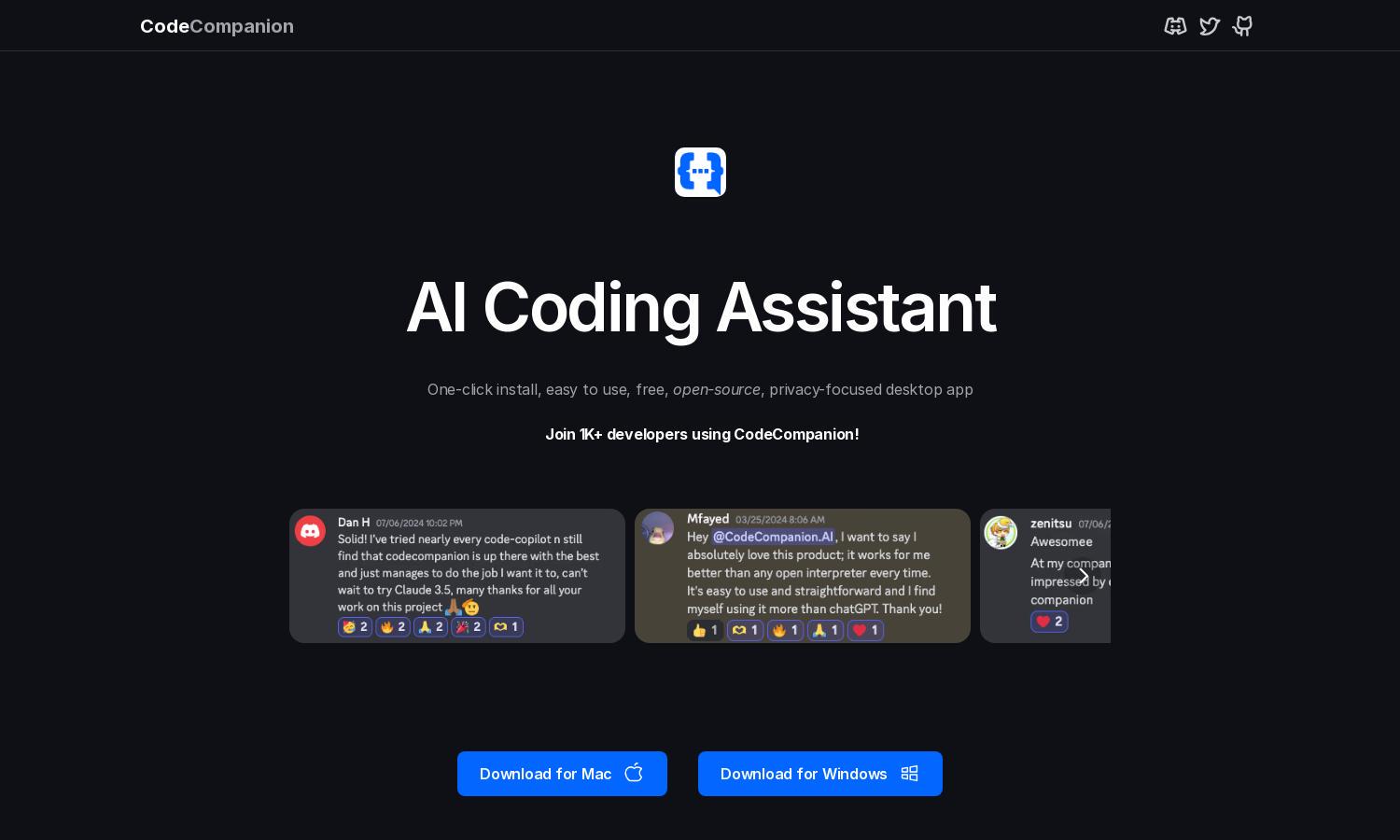
About CodeCompanion
CodeCompanion is a revolutionary AI coding assistant designed for developers looking to enhance their productivity and streamline workflows. With features like integrated terminal and semantic code search, it enables users to fix bugs, refactor code, and access project knowledge seamlessly, making coding smarter and faster.
CodeCompanion offers a free tier for new users starting with their API key. More advanced subscriptions unlock additional features, allowing teams to collaborate efficiently while benefitting from enhanced coding capabilities. Upgrading provides users with priority support and access to exclusive tools that further boost productivity.
CodeCompanion features an intuitive user interface that prioritizes usability and efficiency, ensuring developers can easily navigate its powerful tools. The seamless layout includes quick access to the terminal and project resources, making it an ideal coding partner and optimizing the overall user experience for streamlined coding workflows.
How CodeCompanion works
Users of CodeCompanion start by onboarding with their API key, granting access to a suite of AI-driven tools. Once onboarded, they can navigate the integrated environment, where the assistant taps into their entire codebase, researching relevant information, fixing errors, and suggesting improvements in real-time, significantly enhancing productivity.
Key Features for CodeCompanion
Integrated Terminal & Tools
CodeCompanion features a powerful integrated terminal that allows users to execute shell commands and view outputs seamlessly. This innovative tool maximizes productivity by enabling immediate debugging without leaving the code environment, ensuring a smoother, more efficient coding process for developers.
Semantic Code Search
The Semantic Code Search feature in CodeCompanion allows developers to quickly find necessary code snippets and relevant files within their projects. This capability enhances productivity by cutting down search time and improving coding efficiency, making it easier for users to manage their codebases effectively.
Local Data Storage
CodeCompanion prioritizes user privacy with its local data storage approach, ensuring that all project-related information is securely kept on users' devices. This unique feature not only enhances security but also allows for uninterrupted coding without concerns over data sharing or third-party access to sensitive information.








