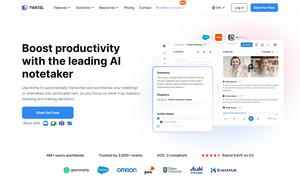Cursor
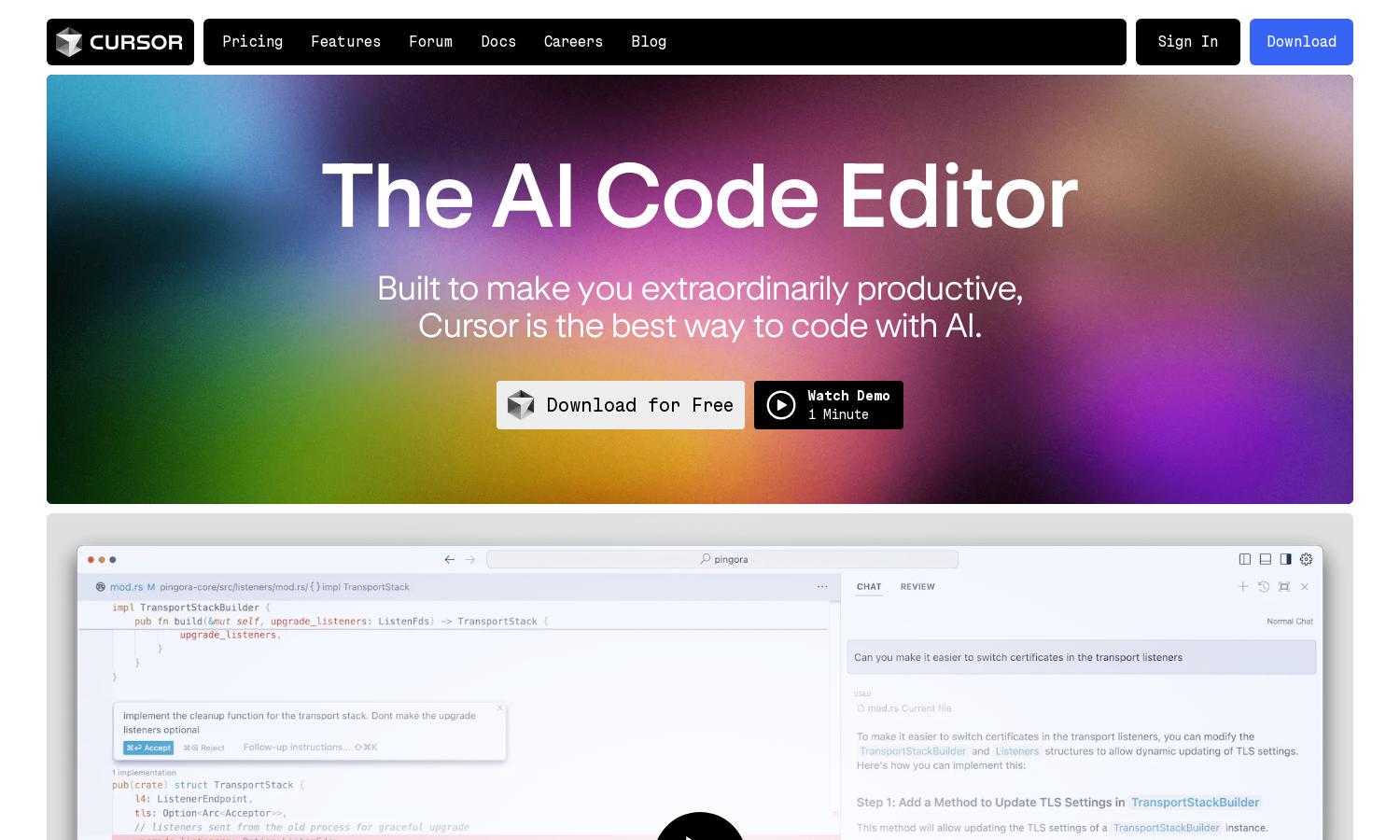
About Cursor
Cursor is an innovative AI Code Editor designed for developers seeking heightened productivity and seamless code integration. Through unique features like natural language instruction and intelligent codebase awareness, Cursor simplifies coding tasks, enhances efficiency, and improves the overall development workflow for both new and experienced programmers.
Cursor offers a free download to all users, with exciting features designed to optimize coding workflows. Premium subscription tiers provide advanced functionalities with regular updates and enhancements, ensuring that users receive the best experience possible. Upgrading to Cursor brings enhanced productivity and unique AI capabilities.
The user interface of Cursor is designed for seamless navigation, offering familiar layouts and customizable settings. Its intuitive design allows for easy access to tools and features, ensuring users can focus on coding without distractions. Cursor makes the coding experience fluid and enjoyable for all developers.
How Cursor works
Users begin by downloading Cursor, which provides a streamlined onboarding process, allowing easy importation of existing extensions and preferences. Once set up, users can navigate features like natural language coding and instant code modifications. The platform’s intelligent coding predictions and privacy measures optimize the coding experience, ensuring efficiency and security.
Key Features for Cursor
Natural Language Editing
Cursor’s natural language editing allows users to write code using simple instructions, enhancing productivity. This innovative feature enables developers to focus on concepts rather than syntax, making coding more accessible and empowering. Cursor's efficiency helps solve complex coding tasks quickly and intuitively, transforming the editing experience.
Codebase Awareness
Cursor's codebase awareness ensures users receive contextually relevant suggestions and insights while coding. This unique feature allows developers to understand their project's structure and navigate it effortlessly, leading to faster, more informed development. Cursor empowers users by integrating AI directly with their codebase knowledge for enhanced productivity.
Privacy Mode
Cursor's privacy mode guarantees that user code remains secure and untracked. This key feature provides peace of mind to developers, allowing them to focus on coding without the fear of data breaches or loss. With Cursor, developers can prioritize security without sacrificing innovative coding tools.
You may also like: