DB Pilot
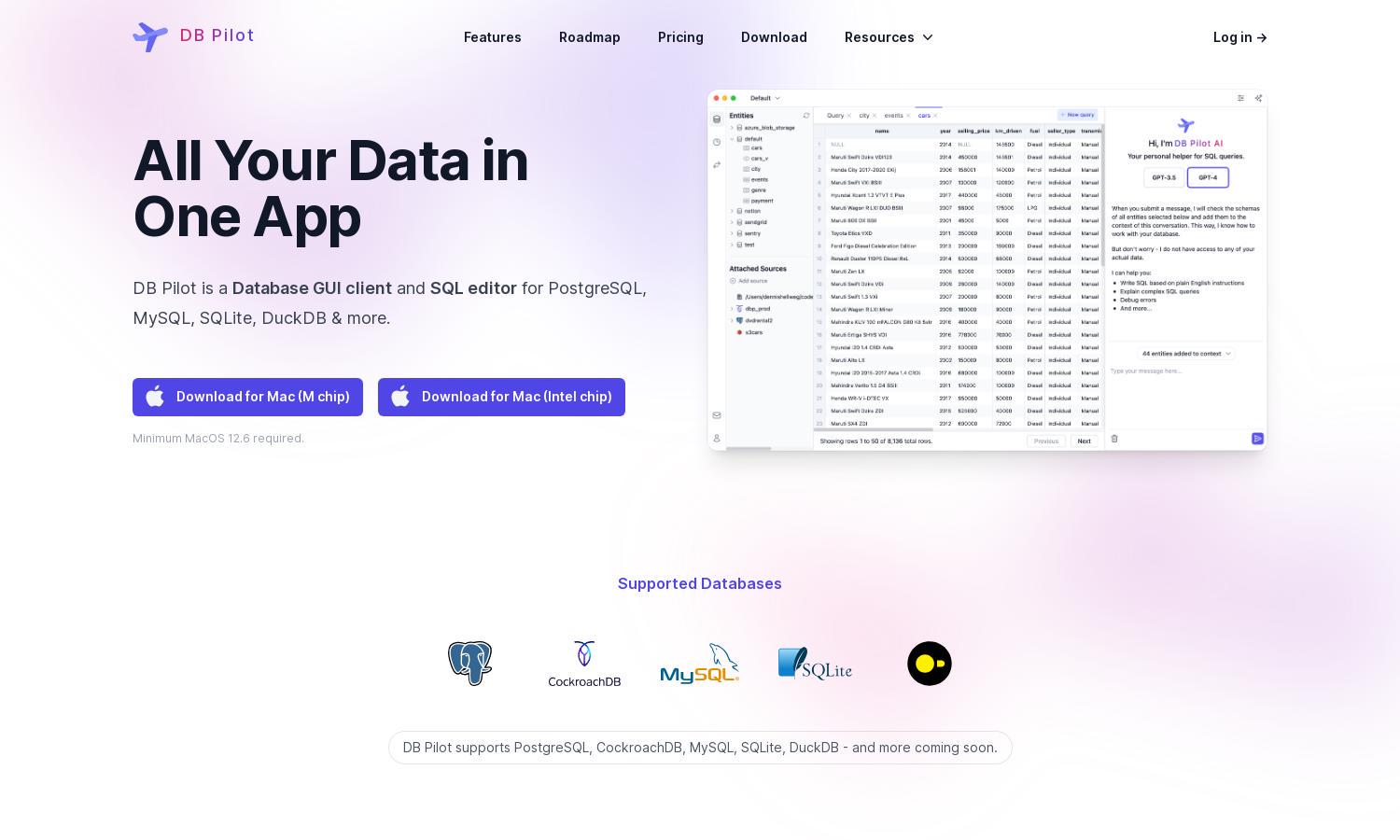
About DB Pilot
DB Pilot is an innovative database GUI client designed for developers and data analysts. Its AI-powered SQL Assistant simplifies writing and understanding queries. Users can manage databases like PostgreSQL and MySQL effortlessly, making DB Pilot the go-to solution for seamless data management and analysis.
DB Pilot offers two pricing plans: a monthly subscription for $20, providing full access to premium features, and a one-time purchase of $79, unlocking premium features with an AI assistant via OpenAI API. Upgrade options suit diverse needs, ensuring users gain extensive benefits and features.
The user interface of DB Pilot is clean and intuitive, creating a seamless experience for data management. With context-aware features and easy navigation, users can quickly access functionalities, enhancing their workflow. This design approach ensures users can efficiently leverage DB Pilot's powerful capabilities.
How DB Pilot works
Users begin with an easy onboarding process on DB Pilot, downloading the app and selecting their database type. They can then utilize the AI Assistant to write and debug SQL queries effortlessly, benefit from smart autocomplete for quick database navigation, and manage their data in a spreadsheet-like manner without hassle.
Key Features for DB Pilot
AI SQL Assistant
The AI SQL Assistant in DB Pilot revolutionizes SQL query writing by allowing users to input English instructions. This unique feature saves time and makes database interactions easier, letting users focus on analysis instead of manual query writing, enhancing efficiency with every interaction.
Smart Autocomplete
DB Pilot's Smart Autocomplete feature provides context-aware suggestions for tables, columns, and keywords, streamlining the query writing process. By anticipating user needs, this feature enhances productivity, making it simpler for users to construct complex SQL queries with minimal effort, ultimately improving data management.
Data Editing and Searching
With DB Pilot's intuitive data editing and searching capabilities, users can insert, update, and delete rows effortlessly. The spreadsheet-like interface allows for quick edits, while powerful filtering options enable users to find specific data without needing to write complex SQL queries, delivering unparalleled ease of use.








