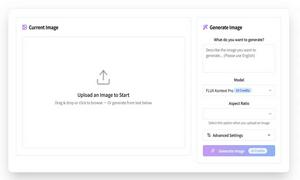EditApp
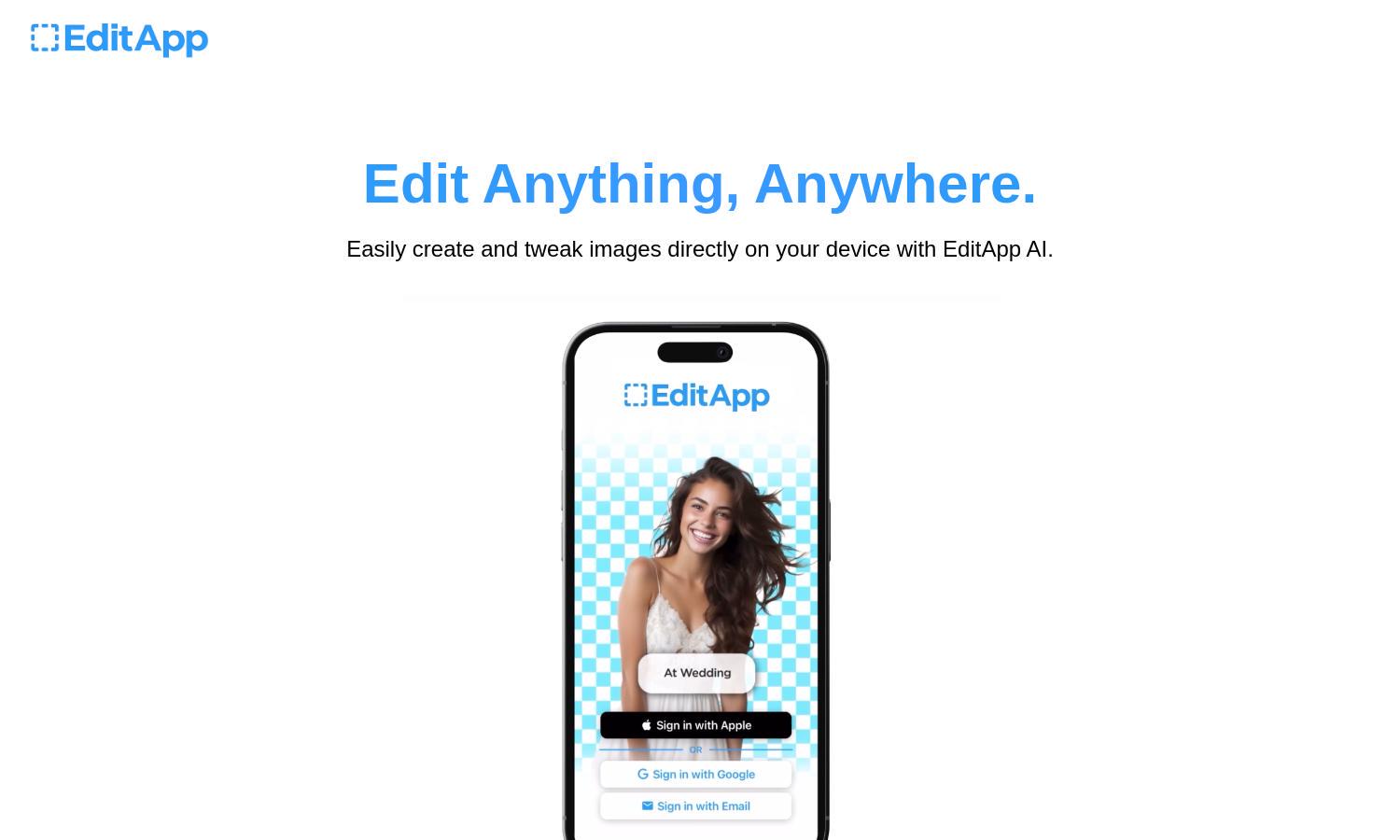
About EditApp
EditApp helps users unleash creativity by providing an intuitive, AI-powered image editing experience. Designed for both amateurs and professionals, it features unique modes for creating and tweaking images, allowing anyone to transform photos into stunning visuals seamlessly. Enjoy endless possibilities with EditApp.
EditApp offers flexible pricing tiers to suit users' needs. Each plan provides access to powerful image editing tools, with premium options including advanced features for serious creators. Discounts are available for annual subscriptions, adding even more value to upgrading for enhanced creative capabilities with EditApp.
EditApp boasts a sleek, user-friendly interface designed to enhance the editing experience. The intuitive layout allows users to easily navigate through its innovative features, making it simple to create stunning images. With clear menus and accessible tools, EditApp ensures a seamless journey for every user.
How EditApp works
Users start by signing up on EditApp, where a straightforward onboarding process guides them through the platform's features. After logging in, they can easily access the ‘Create’, ‘Tweak’, and ‘Background’ modes to edit images. This seamless navigation enables users to transform their photos quickly, utilizing powerful AI tools for enhanced creativity.
Key Features for EditApp
Create Mode
The 'Create' mode in EditApp allows users to transform imaginative concepts into reality. Whether it's adding whimsical elements or altering existing imagery, this unique feature empowers users to freely express their creativity, turning ordinary photos into extraordinary art pieces effortlessly.
Tweak Mode
EditApp's 'Tweak' mode offers precision editing capabilities, allowing users to fine-tune individual elements within their images. This feature enhances creativity by enabling detailed adjustments, making it easy for photographers and creators to achieve the perfect look and feel for their projects.
Background Mode
In EditApp's 'Background' mode, users can effortlessly replace their image backgrounds to create stunning effects. This feature transports photos to different settings and atmospheres, enriching the editing experience and making it ideal for both casual users and professional photographers seeking unique visual narratives.