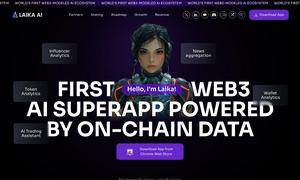Feedspace

About Feedspace
Feedspace is a user interface auditing tool that utilizes AI to enhance website usability and design. Targeting web developers and designers, it automates the evaluation process, providing actionable insights. Users can quickly identify and fix UI issues, boosting overall user satisfaction and website effectiveness.
Feedspace offers free access to its UI Auditor AI Tool. Users can leverage its capabilities without any subscription fees. For those seeking advanced features, there may be premium plans in the future, providing tailored services that offer enhanced insights and additional tools for optimizing user experience.
The Feedspace interface is intuitively designed, ensuring a seamless and engaging user experience. Its layout highlights essential features while maintaining simplicity. Users can easily navigate through the auditing process, benefiting from user-friendly tools and resources that make auditing workflows efficient and effective.
How Feedspace works
Users start by uploading a screenshot of their application’s UI to Feedspace. The AI tool then analyzes the design, identifying areas for improvement based on usability and user experience principles. Clear reports with actionable recommendations are generated, guiding users through optimizing their interface for enhanced user satisfaction.
Key Features for Feedspace
Automated UI Analysis
The core feature of Feedspace is its automated UI analysis tool. This unique functionality evaluates a website's user interface, allowing designers and developers to receive instant feedback on usability issues, enhancing user satisfaction and optimizing design strategies effectively.
Actionable Feedback Reports
Another key feature of Feedspace is its actionable feedback reports. After completing an audit, users receive detailed insights and suggestions for improvement, empowering them to make informed decisions that enhance the overall user experience on their websites.
User-Friendly Interface
Feedspace’s user-friendly interface stands out, ensuring that even non-technical users can navigate the platform effortlessly. This feature simplifies the auditing process, allowing users to focus on improving their designs without being overwhelmed by complex tools or jargon.
You may also like: