GPTChat for Slack
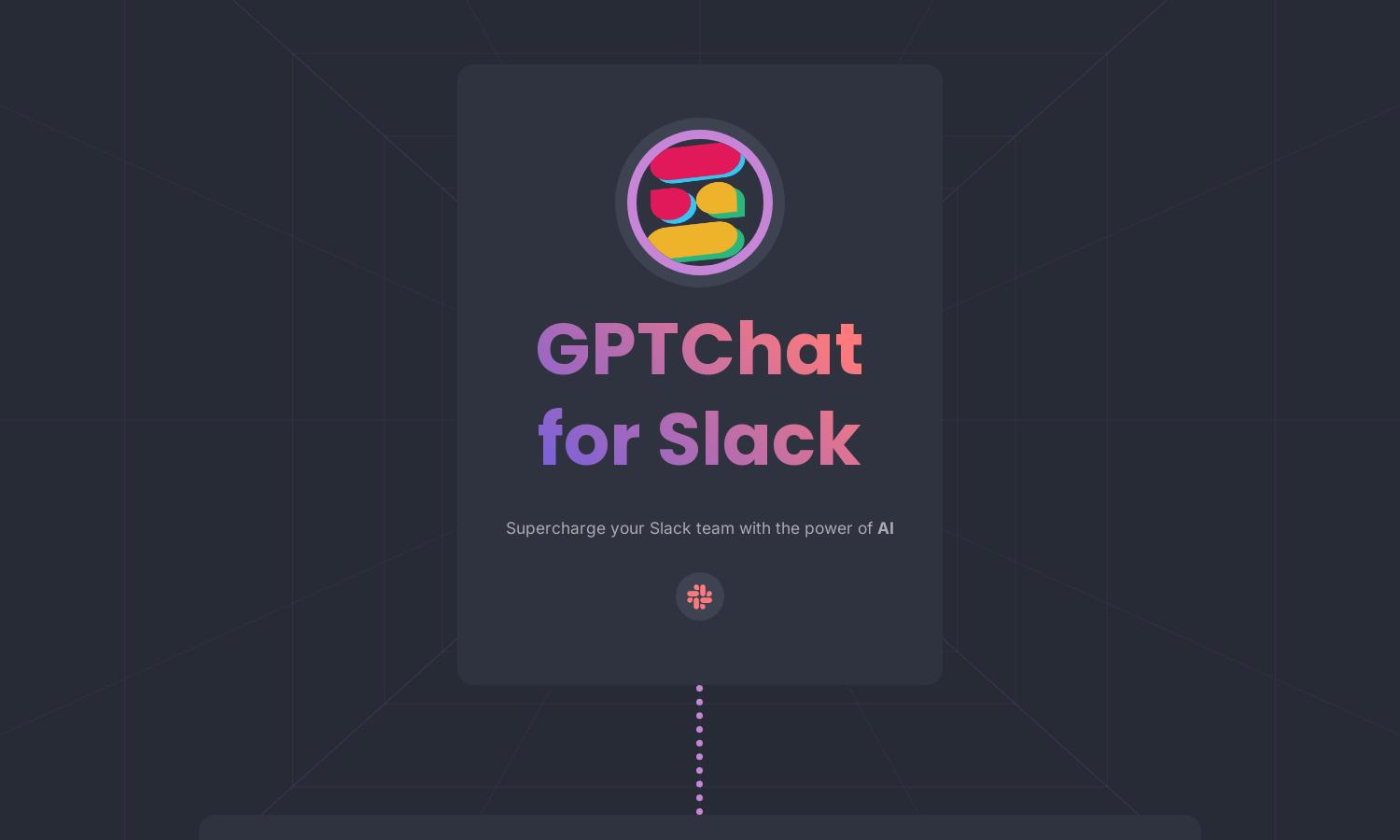
About GPTChat for Slack
GPTChat for Slack is a revolutionary app designed for teams seeking to harness the power of AI. Integrating seamlessly with Slack, it allows users to generate emails, articles, and code efficiently. By simplifying task management through real-time AI assistance, GPTChat for Slack significantly enhances productivity.
GPTChat for Slack offers flexible pricing plans with a free tier and premium options, catering to diverse user needs. Each subscription provides various features, including priority support and additional AI interactions. Upgrading enhances the user experience, maximizing efficiency and collaboration within teams.
The user interface of GPTChat for Slack is intuitively designed for a seamless experience. With its clean layout and easy navigation, users can effortlessly access AI tools and features. Unique functionalities, such as quick command inputs and integration tips, enhance usability and ensure user satisfaction.
How GPTChat for Slack works
Users begin with a straightforward onboarding process for GPTChat for Slack, where they connect their Slack and API keys. After setup, navigating the app's features is simple: users can ask questions, request content generation, or manage tasks directly within their Slack channels. The AI's real-time assistance allows for efficient communication, helping teams enhance collaboration effortlessly.
Key Features for GPTChat for Slack
Real-time AI Assistance
The real-time AI assistance feature of GPTChat for Slack empowers teams to generate content and manage tasks efficiently. By integrating OpenAI's capabilities, users can receive instant answers and suggestions, streamlining workflows and enhancing communication within their Slack environment.
Content Generation Tools
GPTChat for Slack offers powerful content generation tools that help users create emails, articles, and lists with ease. This feature saves time and enhances productivity, allowing teams to focus on strategic tasks while the AI handles content creation seamlessly.
Error-Handling Support
With error-handling support, GPTChat for Slack ensures a smoother user experience by temporarily storing conversation logs for 30 days. This feature aids in troubleshooting, enabling users to address issues quickly and maintain productivity throughout their work processes.








