HAMA
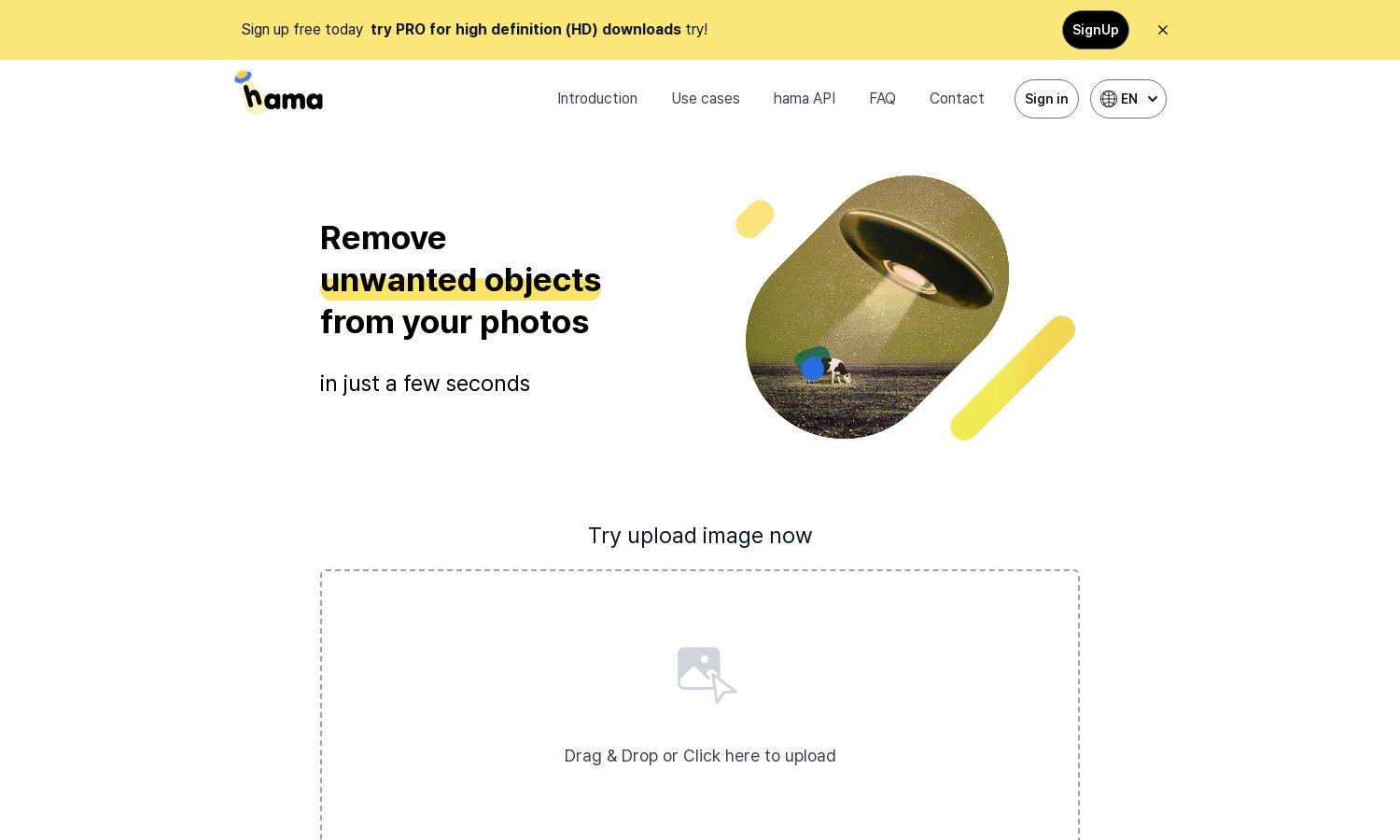
About HAMA
HAMA is an innovative AI image eraser designed for users wanting quick edits on their photos. It excels in erasing people, objects, and text seamlessly, requiring only a brush and a click to remove undesired elements. Ideal for photographers and casual users alike seeking to enhance their images effortlessly.
HAMA offers a free plan for basic image erasing, while the PRO tier features high-definition downloads and advanced tools. Users can upgrade to access additional functionalities and enhance their erasing experiences. Pricing is straightforward, ensuring value at each subscription level for optimal photo editing.
HAMA boasts a user-friendly interface that ensures a streamlined editing experience. Its layout allows users to easily navigate tools for erasing unwanted elements in photos. With a simple design, HAMA encourages quick interactions, greatly enhancing user satisfaction while editing images without hassle.
How HAMA works
Users start with HAMA by uploading an image they wish to edit. After selecting the specific areas to erase using an intuitive brush tool, they simply click the "Erase" button. The AI processes the image, removing the unwanted components in seconds. This seamless, straightforward interaction makes HAMA very user-friendly and efficient.
Key Features for HAMA
AI-Powered Object Removal
HAMA's AI-Powered Object Removal feature enables users to quickly and effortlessly erase unwanted elements from their images. Simply brush over the areas you want to eliminate, and HAMA will use advanced algorithms to process and deliver clean, edited images in seconds, optimizing the user experience.
High-Definition Downloads
With HAMA, users can opt for high-definition downloads that enhance the quality of erased images. This unique feature ensures that users retain optimal image clarity even after editing, making HAMA an excellent choice for professionals and enthusiasts wanting pristine results in their photo editing endeavors.
Mask Image Functionality
HAMA offers a unique mask image functionality, allowing users to define specific areas for removal more accurately. This feature enhances user control during the editing process, leading to cleaner, more precise outcomes. HAMA ensures that image editing is not only effective but also user-centric and efficient.
You may also like:








