Komandi
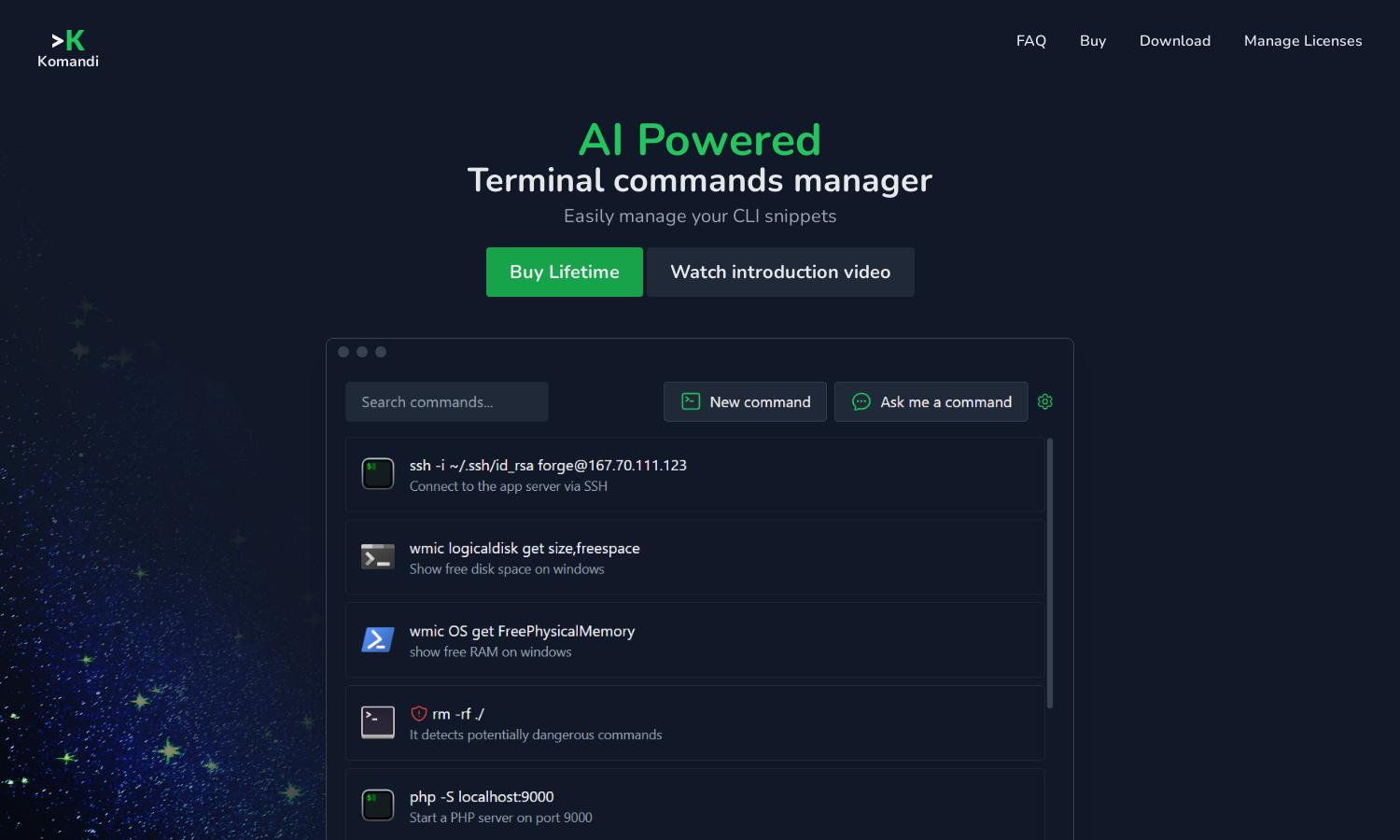
About Komandi
Komandi streamlines developers’ work by managing CLI commands efficiently. Its advanced AI capability enables command generation from natural language, saving time and reducing errors. Ideal for developers and system administrators, Komandi enhances productivity by simplifying command execution and minimizing risks associated with potentially dangerous commands.
Komandi offers a lifetime plan for $19, including 10,000 AI tokens for generating commands. Users benefit from lifetime updates, unlimited command insertion, and a 7-day money-back guarantee. Upgrade to access all features and ensure a seamless command management experience while leveraging AI technology for enhanced productivity.
The user interface of Komandi is designed for efficiency, featuring a clean layout that simplifies command management. Key functionalities include easy access to frequently used commands and intelligent command generation. This intuitive design enables users to navigate the application without friction, ensuring a seamless experience when using Komandi.
How Komandi works
To get started with Komandi, users download the application and go through a straightforward onboarding process. Upon entering, they can easily navigate features like command insertion, managing favorites, and generating commands from natural language prompts. Users can execute commands across different environments, optimizing their workflow with the help of AI in Komandi, enhancing productivity.
Key Features for Komandi
AI Command Generation
Komandi’s standout feature is its AI command generation, allowing users to create terminal commands through natural language input. This innovative capability empowers developers to quickly and accurately generate commands, saving time and reducing the likelihood of errors, significantly enhancing efficiency within the platform.
Command Safety Detection
Komandi includes a safety detection feature that identifies and marks potentially dangerous commands. This functionality ensures users avoid accidental execution of harmful commands, increasing overall safety while using the platform. Developers can work confidently, knowing Komandi helps safeguard their command executions.
Multi-Environment Execution
Komandi supports command execution across various environments like Windows Terminal, PowerShell, and Gnome Terminal. This versatile feature allows developers to work seamlessly in their preferred terminal, making it easier to manage and execute commands while maintaining a consistent workflow across platforms.








