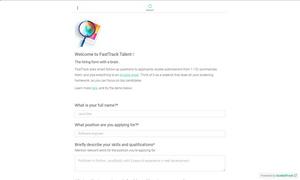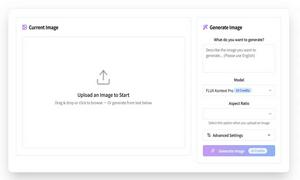MimicBrush
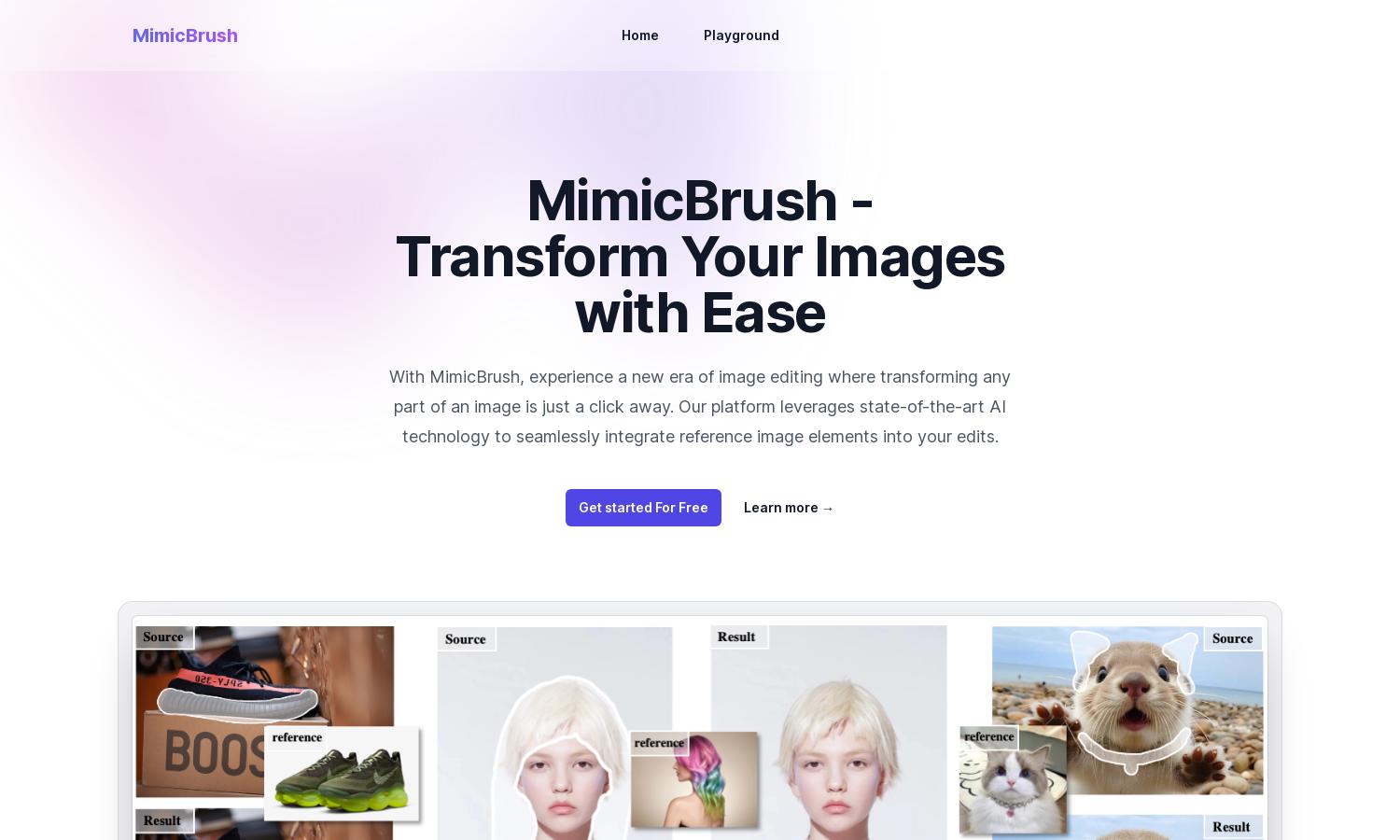
About MimicBrush
MimicBrush is a cutting-edge image editing solution that employs AI technology, enabling users to effortlessly transform images by mimicking elements from reference images. Ideal for designers and photographers, this platform simplifies complex edits while delivering high-quality results, making image enhancement accessible to everyone.
MimicBrush offers a free trial with flexible pricing plans for advanced features. Users can enjoy essential editing capabilities at no cost and upgrade for enhanced functionalities, which unlock professional-grade edits. Each tier provides value that meets varying needs, making it perfect for both casual and commercial use.
MimicBrush features an intuitive interface that facilitates seamless image editing experiences across devices. The user-friendly layout, combined with its powerful editing tools, allows users to navigate easily and perform complex edits. With responsive design, MimicBrush ensures a consistent browsing experience, making image transformation enjoyable and efficient.
How MimicBrush works
Users begin with MimicBrush by selecting an area of their image to edit using a white mask. They then upload a reference image, and the platform’s AI automatically recognizes and mimics the desired elements, resulting in high-quality transformations. With tools for texture transfer and localized edits, users can experiment extensively, enhancing their creative projects effortlessly.
Key Features for MimicBrush
Imitative Editing Technique
MimicBrush’s imitative editing technique sets it apart as a revolutionary feature. This unique approach allows users to transform images by accurately mimicking styles and elements from reference pictures, ensuring high-quality and realistic edits, which significantly enhances the image editing experience.
Texture Transfer
The texture transfer feature in MimicBrush enables users to seamlessly apply patterns and textures from reference images to their photos. This innovation preserves the original shapes while adding depth and realism, making it easier to achieve professional-level results for diverse creative projects.
Localized Modifications
MimicBrush’s localized modifications allow precise edits on specific parts of an image without altering the entire composition. This functionality empowers users to make intricate adjustments easily, improving overall editing accuracy and catering to professionals aiming for detailed, high-quality image transformations.
You may also like: