Novel
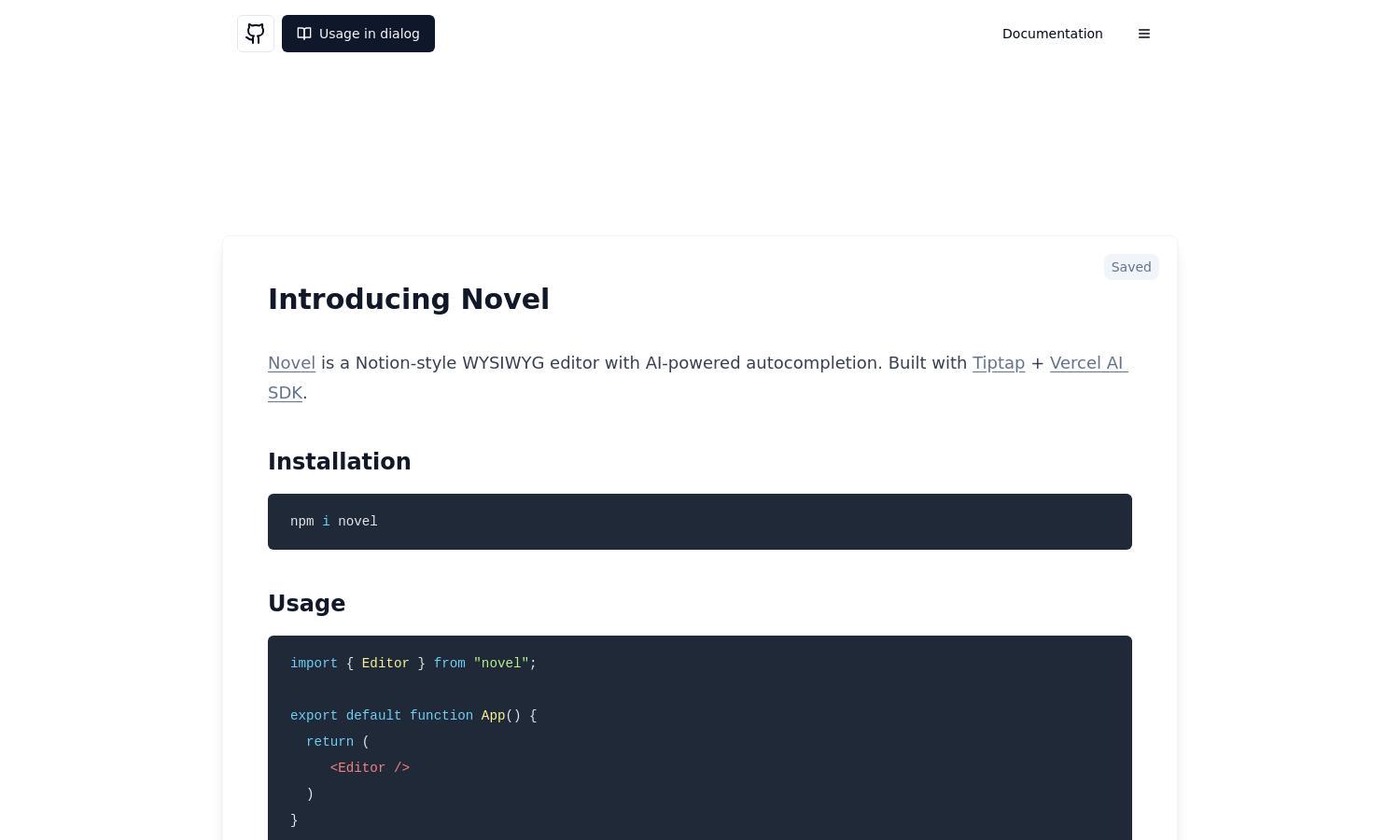
About Novel
Novel is a powerful WYSIWYG editor designed for content creators and bloggers. It combines the flexibility of Notion with advanced AI-powered autocompletion features to streamline the writing process. Whether drafting articles or notes, Novel enhances the user experience while addressing formatting and content generation needs.
Novel offers flexible pricing plans, catering to both casual users and professionals. The free tier allows basic access, while premium plans unlock advanced features like enhanced AI assistance and collaboration tools. Subscribers benefit from increased productivity and a more comprehensive editing experience with Novel.
Novel features a sleek, user-friendly interface that simplifies the content creation process. Its organized layout and intuitive design allow users to navigate seamlessly between features like AI autocompletion, image uploads, and a versatile slash menu. This focus on usability sets Novel apart in the editing space.
How Novel works
With Novel, users start by signing up and navigating a clean dashboard. The editor features an intuitive interface that includes a slash menu for quick functionality access. Users simply type, and AI-powered autocompletion enhances their writing. Image uploads and mathematical symbols can be added easily, streamlining content generation.
Key Features for Novel
AI Autocomplete
Novel's AI Autocomplete feature is a standout that revolutionizes the writing process. By suggesting completions as users type, Novel helps enhance productivity and creativity, allowing users to focus on ideas rather than formatting, making content creation both effortless and efficient.
Image Uploads
Novel's image upload feature allows users to effortlessly integrate visuals into their content. Supporting drag-and-drop as well as copy-paste options, this functionality enhances engagement and enriches user creations, making Novel an ideal platform for bloggers and content creators.
Slash Menu
The Slash Menu in Novel is a unique feature that streamlines access to various tools and options. Users can quickly insert elements like images, tweets, and mathematical symbols, promoting an efficient writing workflow and enhancing the overall content creation experience.








