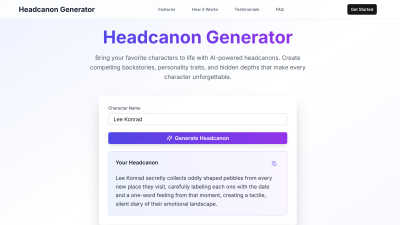Photext
Photext is an AI-powered online tool for editing text in screenshots easily and for free.
Visit PhotextPublished on:
October 11, 2024
Category:
About Photext
PhoText offers a simple and efficient way for users to edit text in images online. Ideal for anyone needing to fix screenshots or replace text, the AI-powered tool enables intuitive editing with just a click. Enjoy enhanced user experience and privacy, making text adjustments easy and accessible.
PhoText provides a free service for basic image text editing. Users can upload images and utilize editing features at no cost. For advanced capabilities or larger file size support, users can explore premium options for enhanced functionality, ensuring ideal solutions for all types of editing tasks.
PhoText features a user-friendly interface designed for seamless navigation and editing. Its intuitive layout allows users to quickly upload and modify images, enhancing the overall experience. With easy-to-use tools and AI assistance, PhoText ensures that even those with no design skills can achieve professional results.
Frequently Asked Questions
How can I change the font in my edited image?
PhoText allows users to adjust the font in their images easily. After selecting the text you want to modify, you can customize the font style, size, and color within the image editor. This feature provides the flexibility needed to achieve the perfect look for your edited text.
Can I remove backgrounds from images using PhoText?
While PhoText primarily focuses on text editing within images, background removal is not a core feature. Users can utilize other dedicated tools for background editing and then return to PhoText for text modifications. This ensures a comprehensive approach to enhancing images effectively.
Is there a limit to how many images I can edit at once?
Currently, PhoText does not impose strict limits on the number of images a user can edit, although performance may vary based on file size and processing capabilities. Users are encouraged to edit images individually for optimal results and ease of use.
What are the supported file formats for image uploads?
PhoText supports various image formats, including JPG, PNG, JPEG, WEBP, and BMP. This diverse range allows users to upload their preferred file type for text editing, making the platform versatile and user-friendly for different editing needs.
Can I save my edited images in different formats?
At present, PhoText primarily allows users to download their edited images in the same format as the uploaded file. However, users can convert their images using other image-editing software after downloading to meet specific format requirements, ensuring flexibility in saving options.
How does PhoText ensure user data privacy during editing?
PhoText employs end-to-end encryption to guarantee user data privacy during the image editing process. By securing your uploads and edits, PhoText provides a safe environment where users can modify images confidently, knowing that their personal information remains protected at all times.
You may also like:
FLUX Kontext
FLUX Kontext offers advanced AI image generation and editing with context-aware technology for creative projects.