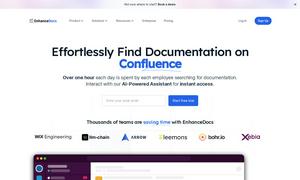Pixelcode
About Pixelcode
Pixelcode revolutionizes coding by effortlessly converting code screenshots into editable formats. Tailored for developers, this tool significantly enhances productivity through its seamless integration as a Chrome extension. Users can easily capture, extract, and paste code, solving the problem of tedious manual rewrites for screenshots from various sources.
Pixelcode offers flexible pricing plans starting at $8 for 100 screenshots or a $35 Pro version for unlimited use. Both options include lifetime updates and essential features. Users can choose their payment method, benefiting from discounts with the ChatGPT API key, maximizing value and convenience with Pixelcode.
Pixelcode features an intuitive user interface designed for seamless navigation and enhanced user experience. The layout allows easy access to functionalities while effectively displaying extracted code. Enhancements such as the cropping tool and clipboard integration make Pixelcode a user-friendly choice for developers looking for efficiency and precision.
How Pixelcode works
To use Pixelcode, developers first purchase the Chrome extension and follow the installation link emailed post-purchase. Once installed, they click the extension icon to capture code snippets from screenshots, PDFs, or videos. Extracted code is then copied to the clipboard, facilitating easy pasting into any programming environment, showcasing Pixelcode's user-friendly design.
Key Features for Pixelcode
Fast Code Extraction
Pixelcode's fast code extraction feature saves developers time by swiftly converting screenshots into editable code. This functionality ensures users can quickly capture and paste code into their IDE, significantly improving workflow efficiency and minimizing manual coding errors, a key advantage of using Pixelcode for developers.
Automatic Language Recognition
The automatic language recognition feature of Pixelcode distinguishes itself by supporting over 30 programming languages, including JavaScript, Python, and Ruby. This functionality ensures that the extracted code retains its original formatting, which enhances user experience and allows developers to seamlessly integrate their code into various projects.
User-Friendly Cropping Tool
Pixelcode’s user-friendly cropping tool allows precise selection of code snippets, ensuring only the desired content is extracted. This unique functionality enhances the overall user experience by minimizing frustration and maximizing accuracy, enabling developers to efficiently capture and utilize code from diverse sources with ease.