Prompt Octopus
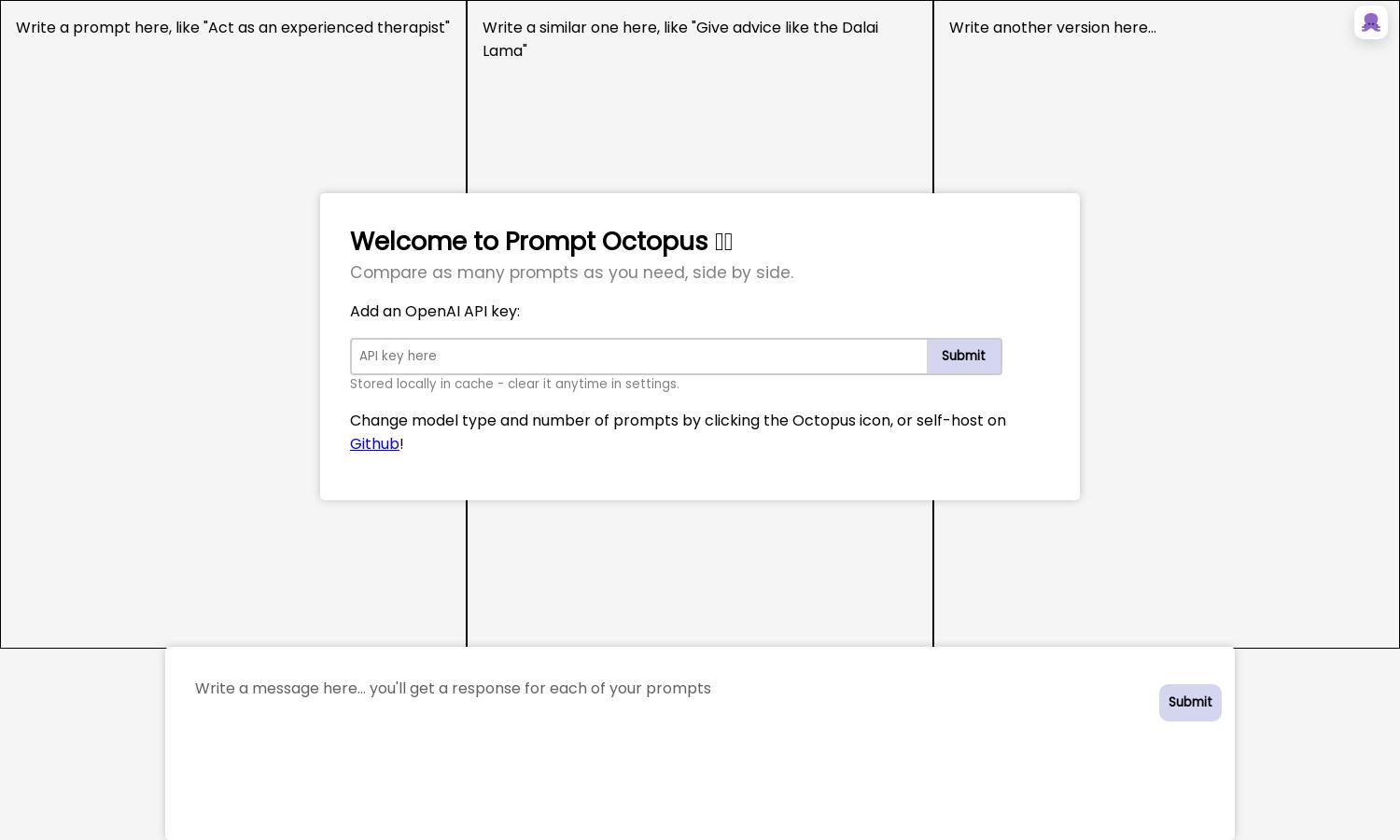
About Prompt Octopus
Prompt Octopus is revolutionizing prompt engineering by offering a side-by-side comparison of prompt responses. Targeted at AI enthusiasts and developers, it enhances learning and experimentation by allowing users to input various prompts and receive responses simultaneously, maximizing their creative potential.
Prompt Octopus offers a tiered subscription model, providing users a range of features from free access to premium options. Higher tiers include advanced capabilities, such as more prompt comparisons and exclusive insights. Upgrading enhances user experience and unlocks greater potential for AI integration.
The user interface of Prompt Octopus is designed for intuitive navigation, featuring a clean layout that encourages seamless interaction. Users can easily add rows/columns for prompt comparisons and adjust settings. Innovative features, like responsive design and accessible controls, ensure an optimal browsing experience.
How Prompt Octopus works
Users begin by onboarding through a straightforward tutorial on Prompt Octopus. After seamlessly entering their OpenAI API key, they can write prompts in designated text areas. The intuitive interface allows users to add and manage prompts through simple commands, facilitating effective comparisons and enhancing user engagement.
Key Features for Prompt Octopus
Side-by-Side Prompt Comparison
The unique side-by-side prompt comparison feature of Prompt Octopus empowers users to evaluate and contrast responses from multiple prompts simultaneously. This innovation supports efficient testing and creative input adjustments, streamlining the process for AI developers and enthusiasts seeking optimal output solutions.
Customizable Model Selection
Prompt Octopus offers customizable model selection, enabling users to switch between various AI models effortlessly. This feature enhances flexibility and precision in prompt responses, providing tailored experiences that cater to specific project needs, ultimately maximizing user satisfaction and output quality.
User-Friendly Settings Interface
Prompt Octopus features a user-friendly settings interface that allows easy modifications of parameters, such as adding or deleting prompts and adjusting the textbox height. This intuitive design enhances user accessibility, making experimentation with AI-generated prompts an engaging and simplistic endeavor.
You may also like:







