Receipt AI
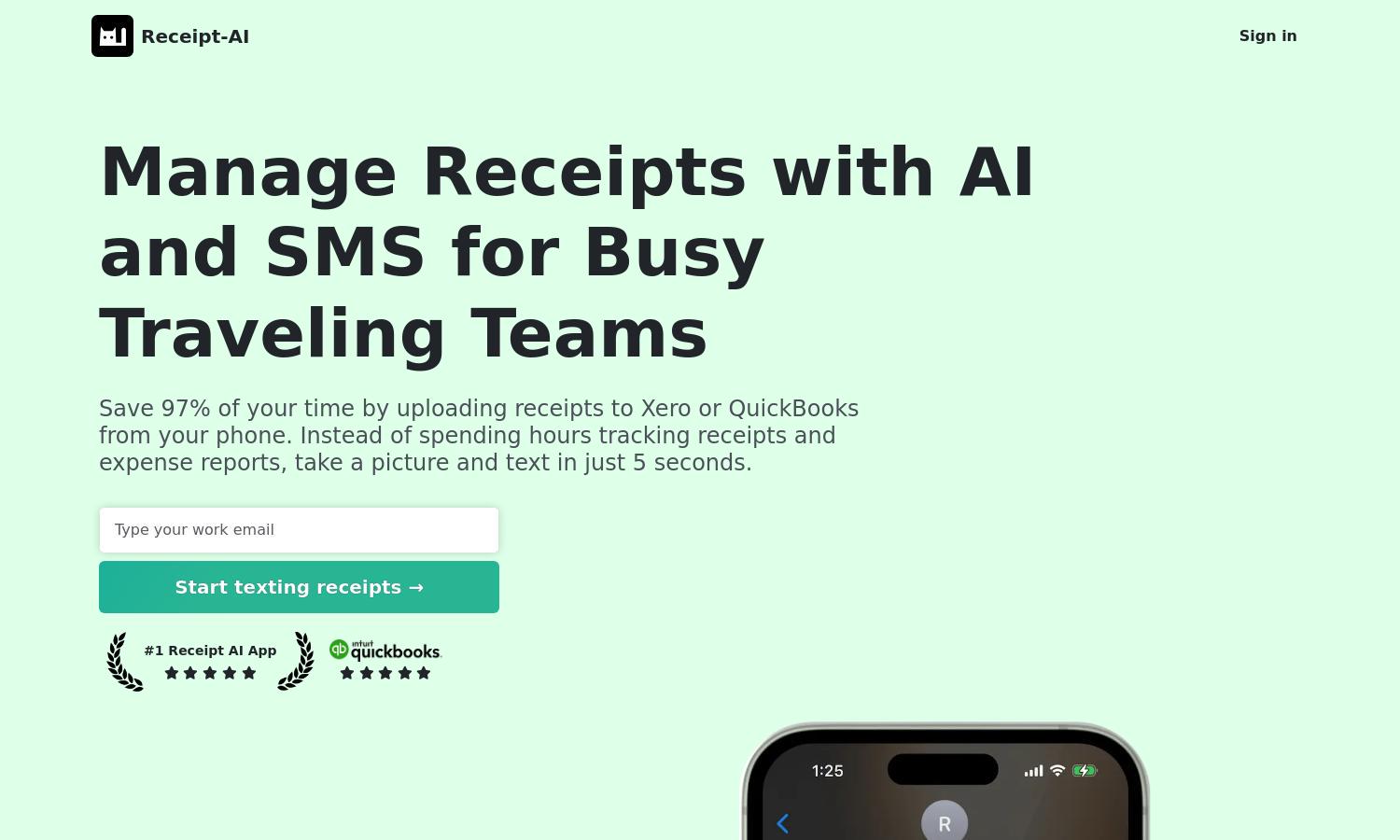
About Receipt AI
Receipt AI is designed for businesses and traveling teams seeking an efficient way to manage expenses. By using AI technology and SMS, users can easily upload receipts, extract key data, and categorize expenses in seconds, reducing time spent on traditional expense reporting processes.
Receipt AI offers various subscription plans tailored to different user needs, ensuring flexibility and value. Each tier provides access to unique features like bulk uploads and detailed expenses tracking. Upgrading unlocks additional benefits, helping users maximize efficiency in receipt management and financial tracking.
Receipt AI boasts a user-friendly interface designed for seamless navigation and efficient receipt uploads. Its intuitive layout enhances the browsing experience, allowing users to quickly access features such as SMS uploads and expense categorization. This focus on usability makes Receipt AI accessible for all users.
How Receipt AI works
Users begin by signing up for Receipt AI, after which they can easily upload receipts by taking a picture and sending it via SMS or email. The platform utilizes AI technology to automatically extract key details and categorize each receipt, allowing users to track their expenses effortlessly and access their data via Xero or QuickBooks.
Key Features for Receipt AI
SMS-Based Receipt Upload
Receipt AI’s SMS-based receipt upload feature allows users to send photos of their receipts via text, simplifying the management process. This unique functionality ensures users can capture expenses on the go, making Receipt AI an essential tool for busy professionals looking to streamline their financial tracking.
AI-Driven Data Extraction
Receipt AI utilizes advanced AI algorithms to extract key information from uploaded receipts automatically. This feature saves users valuable time by eliminating manual data entry and categorization, allowing them to focus on their core tasks while ensuring accurate expense recording.
Collaborative Receipt Management
Receipt AI allows teams to collaborate on receipt management effortlessly. Users can invite colleagues to upload their receipts, creating a centralized hub for expense tracking. This feature enhances transparency and collaboration within teams, ensuring seamless financial management across multiple users.
You may also like:








