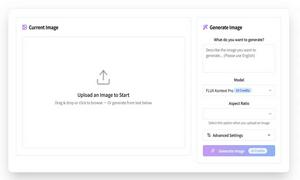Remove-BG.AI
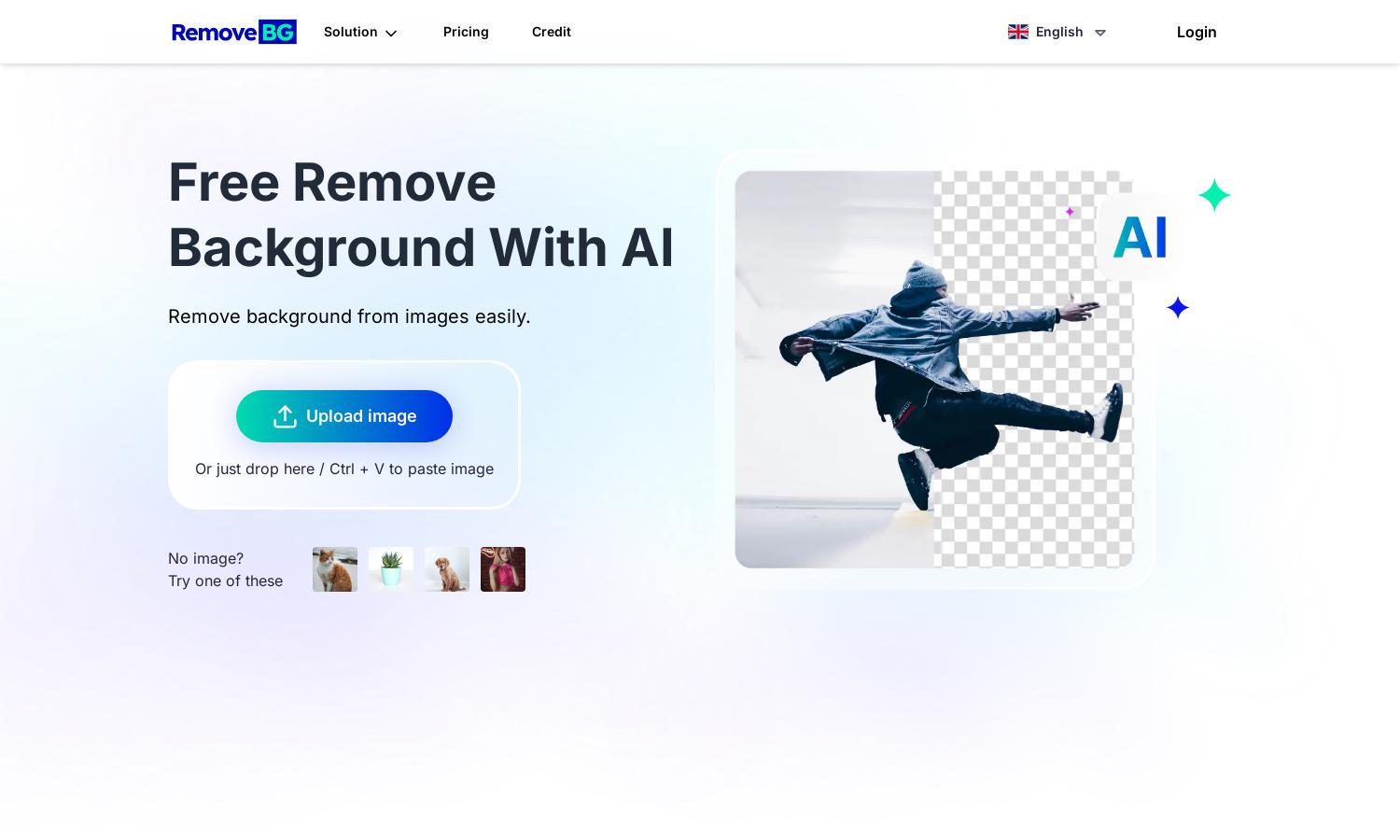
About Remove-BG.AI
Remove-BG.AI simplifies image editing by providing an intuitive AI tool that erases backgrounds from photos in seconds. Ideal for designers and marketers, it enables users to create high-quality images without complex software. With user-friendly customization features, it's perfect for various creative applications.
Remove-BG.AI offers a free background removal service with optional paid plans for advanced features. The free tier provides basic tools, while subscriptions unlock enhanced templates and editing capabilities for professionals and businesses, ensuring affordable pricing options to suit all user needs.
The user interface of Remove-BG.AI is designed for simplicity and ease of navigation. With a clean layout, users can upload images effortlessly and utilize intuitive editing tools, making the background removal process seamless and efficient, ensuring a positive experience for all users.
How Remove-BG.AI works
To use Remove-BG.AI, users simply upload or drag an image into the upload box. The advanced AI quickly detects objects and removes the background, providing a background-free image in seconds. Users can then refine the cutout manually and apply new backgrounds before downloading their stunning creations in HD quality.
Key Features for Remove-BG.AI
AI-Powered Background Removal
Remove-BG.AI features an advanced AI technology that automatically detects and removes image backgrounds, making the editing process swift and efficient. This unique capability allows users to save time and eliminate the need for complicated software, enhancing their overall experience with background removal.
Manually Edit Cutouts
Remove-BG.AI’s cutting-edge manual editing tools enable users to refine their background removal results. After automatic processing, users can easily touch up images, ensuring the final output meets their expectations. This feature greatly enhances precision, making the editing process highly customizable and user-friendly.
Customizable Background Templates
The platform provides over 100 customizable background templates for users to choose from. This feature allows users to effortlessly replace erased backgrounds with unique and creative options, enhancing their design projects and making it easier to create stunning visuals tailored to their needs.