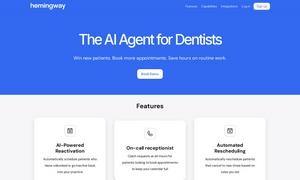Roya
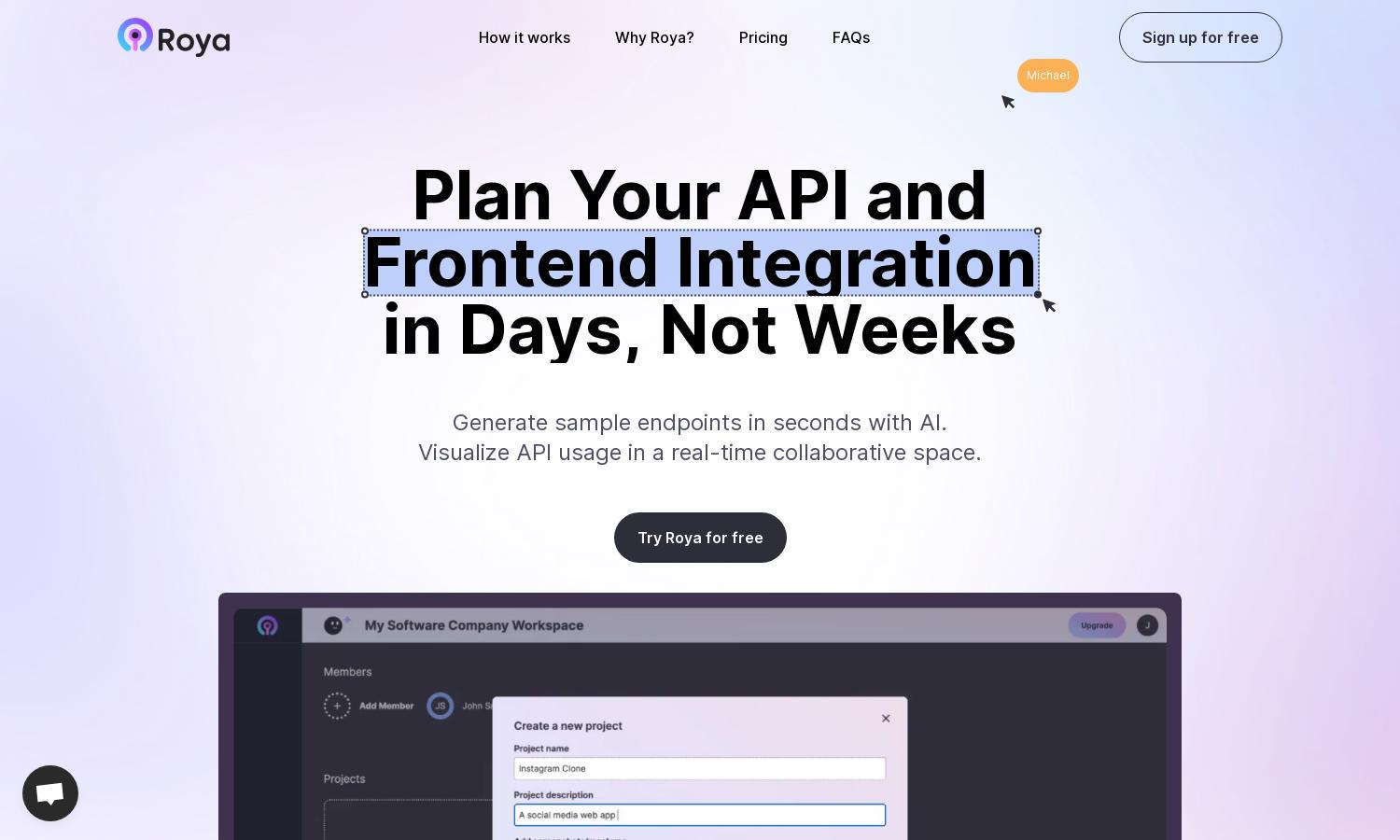
About Roya
Roya is an advanced API design accelerator tailored for developers. It harnesses AI to generate endpoints and visualize API interactions within applications, facilitating teamwork and planning efficiency. With real-time collaboration features, Roya empowers teams to work cohesively, reducing planning time significantly.
Roya offers flexible pricing plans, including a free tier for 2 collaborators and 1 project. Users can enjoy 10 AI credits and unlimited annotations. Upgrading enhances teamwork capabilities and access to more features, making it a valuable investment for developers aiming for streamlined API design and planning.
Roya’s user interface is designed for simplicity and efficiency, providing a seamless browsing experience. Users can quickly access functionalities, visualize APIs interactively, and annotate screenshots, enhancing collaboration. This intuitive layout of Roya ensures a user-friendly environment for all levels of developers.
How Roya works
Users begin by signing up for a free account on Roya, where they can create and manage API projects. The platform allows users to visualize their application’s API usage through screenshots. With AI, users can generate sample endpoints and real-time collaboration lets teams interact instantly, making API documentation and planning a streamlined process.
Key Features for Roya
AI-Generated Sample Endpoints
Roya's AI-generated sample endpoints feature offers users a powerful tool for accelerating API design. By automatically generating endpoints specific to application functionality, Roya helps developers save time and ensures precise planning, making API design more intuitive and efficient.
Real-Time Collaboration
Roya enables real-time collaboration among team members, allowing multiple users to contribute simultaneously to API planning. This feature enhances teamwork and reduces miscommunication, ensuring that all developers are aligned and aware of API usage requirements within their projects.
Visual API Usage Annotations
With Roya's visual API usage annotations, users can easily define interactions between applications and APIs. By annotating screenshots, developers clarify where APIs fit within their application, fostering better understanding and communication within teams about API functionalities and interactions.
You may also like: