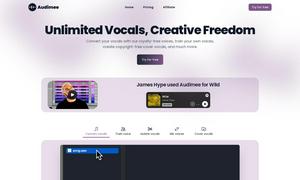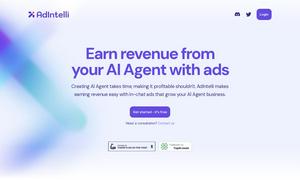SaneBox
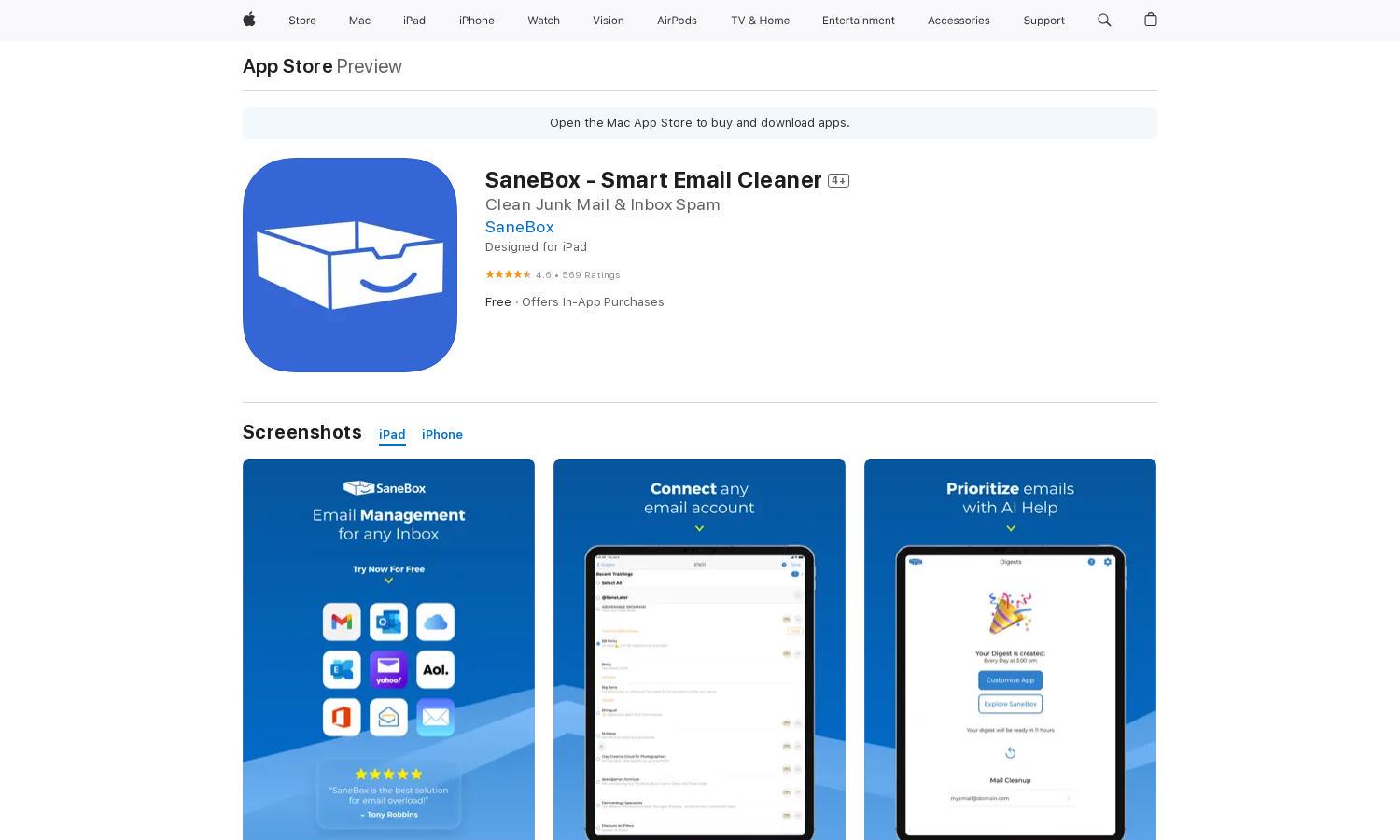
About SaneBox
SaneBox simplifies email management by intelligently sorting messages and hiding distractions. It connects to any email provider, analyzing your history to prioritize important emails. Users benefit from a clutter-free inbox, Do Not Disturb features, and a simple interface, making SaneBox ideal for busy professionals.
SaneBox offers flexible subscription plans: Snack for one email account at $6.99/month, Lunch for two accounts at $11.99/month, and Dinner for four accounts at $35.99/month. Each plan provides essential features for email management, with significant savings on annual billing, making it a cost-effective choice for email decluttering.
SaneBox boasts an intuitive interface that provides a seamless email experience. Its user-friendly design allows for quick navigation and easy access to features. With organized folders and automated sorting, SaneBox helps users efficiently manage their inbox, ensuring a clutter-free digital workspace.
How SaneBox works
To start using SaneBox, users connect their email accounts and complete a simple onboarding process. The system analyzes past email behavior, sorting incoming messages into relevant folders. Users can easily manage emails through SaneBox's interface, receiving notifications about important messages while enjoying automated clean-up.
Key Features for SaneBox
AI-Powered Email Sorting
SaneBox's AI-powered email sorting identifies important messages and moves distractions out of sight. This innovative feature enhances productivity by ensuring users focus on critical communications while maintaining access to less urgent emails, allowing for a streamlined inbox management experience.
Do Not Disturb Feature
The Do Not Disturb feature in SaneBox allows users to schedule breaks from incoming emails, enhancing focus during critical tasks. This invaluable option supports a productive work environment by minimizing distractions and interruptions, promoting a balanced email management experience.
Unsubscribe in One Click
SaneBox simplifies email management with its one-click unsubscribe feature, allowing users to easily eliminate unwanted subscriptions. This convenience saves time and ensures inboxes stay clear of spam, enhancing overall email organization and user satisfaction.
You may also like: