ShotSolve
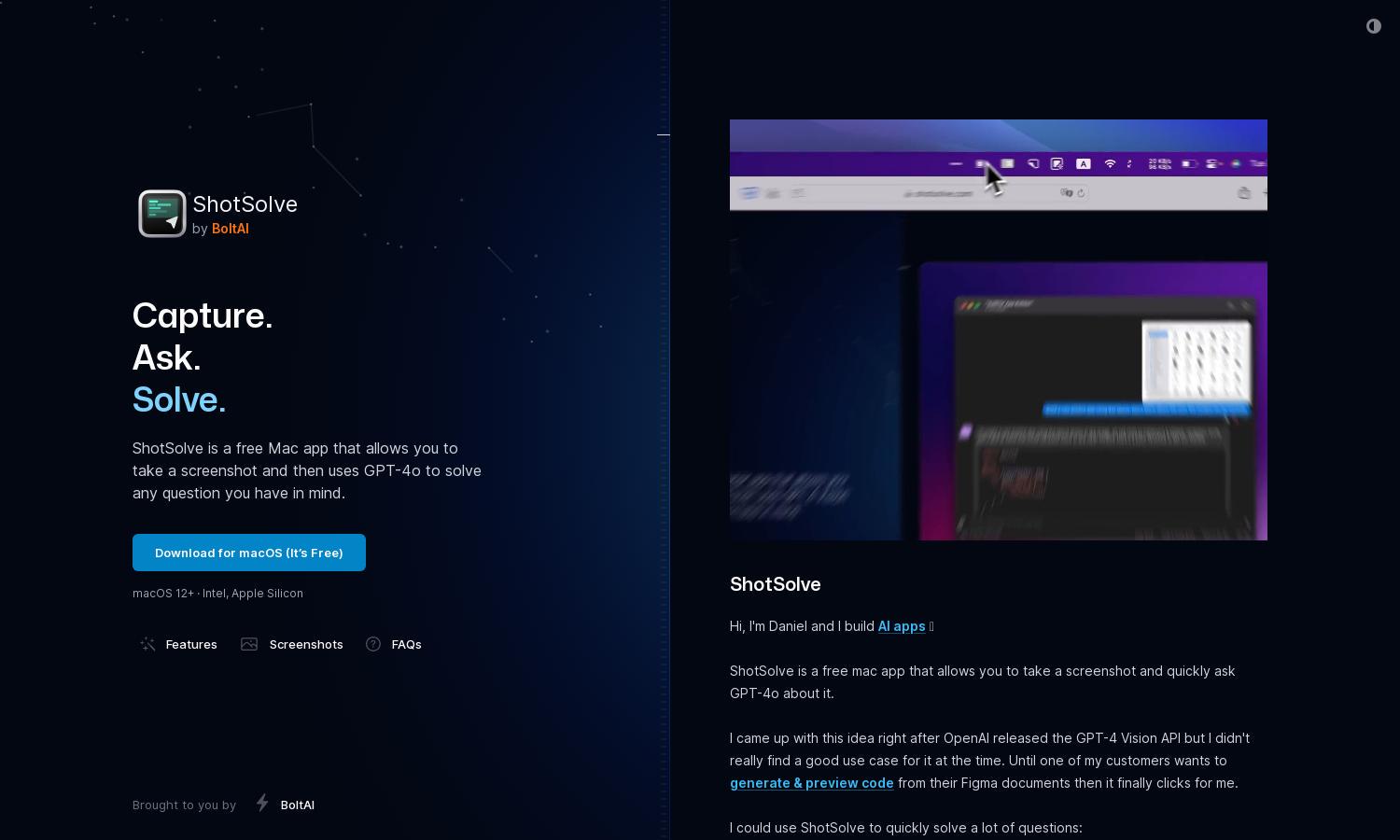
About ShotSolve
ShotSolve is an innovative macOS app designed for users who need quick assistance. By taking a screenshot, users can interact with GPT-4 Vision, generating tailored responses and solutions. Its intuitive design enhances productivity, making it perfect for developers, designers, and anyone needing instant problem-solving.
ShotSolve is completely free and requires no account creation. Users simply download the app and set up their OpenAI API key to access its powerful features. The absence of subscription fees makes ShotSolve an ideal choice for those seeking effective screenshot-based assistance without financial commitment.
ShotSolve boasts a beautiful and intuitive user interface that simplifies interaction. With support for light and dark modes, customizable font options, and streamlined chat capabilities, users experience seamless navigation and efficiency. This thoughtful design ensures that ShotSolve enhances productivity and meets user needs effortlessly.
How ShotSolve works
To use ShotSolve, simply download the free macOS app and set up your OpenAI API key. Start by taking a screenshot with the command key shortcut or using the app’s interface. Next, ask GPT-4 Vision a question regarding the image, and receive instant, tailored answers. The intuitive layout streamlines these interactions, making problem-solving quick and effective.
Key Features for ShotSolve
Screenshot Problem Solver
ShotSolve's screenshot problem solver is its standout feature, allowing users to capture and analyze images instantly. By leveraging GPT-4 Vision, ShotSolve delivers prompt assessments and answers based on screenshot content. This capability streamlines workflows for designers and developers, enhancing productivity significantly.
Customizable Keyboard Shortcuts
ShotSolve offers customizable keyboard shortcuts, enabling users to streamline their interactions with the app. This feature enhances user efficiency by allowing personalized shortcuts for capturing screenshots and navigating the platform. Users can tailor their experience, making it more intuitive and tailored to their workflows.
Privacy and Security Measures
ShotSolve prioritizes user privacy by securely storing API keys in Apple Keychain and ensuring no prompt data is saved or analyzed. This commitment to privacy reassures users that their queries remain confidential, setting ShotSolve apart in an era of increasing data concerns.
You may also like:








