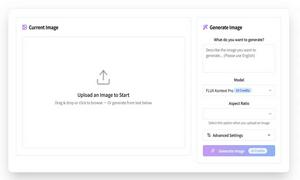Slack
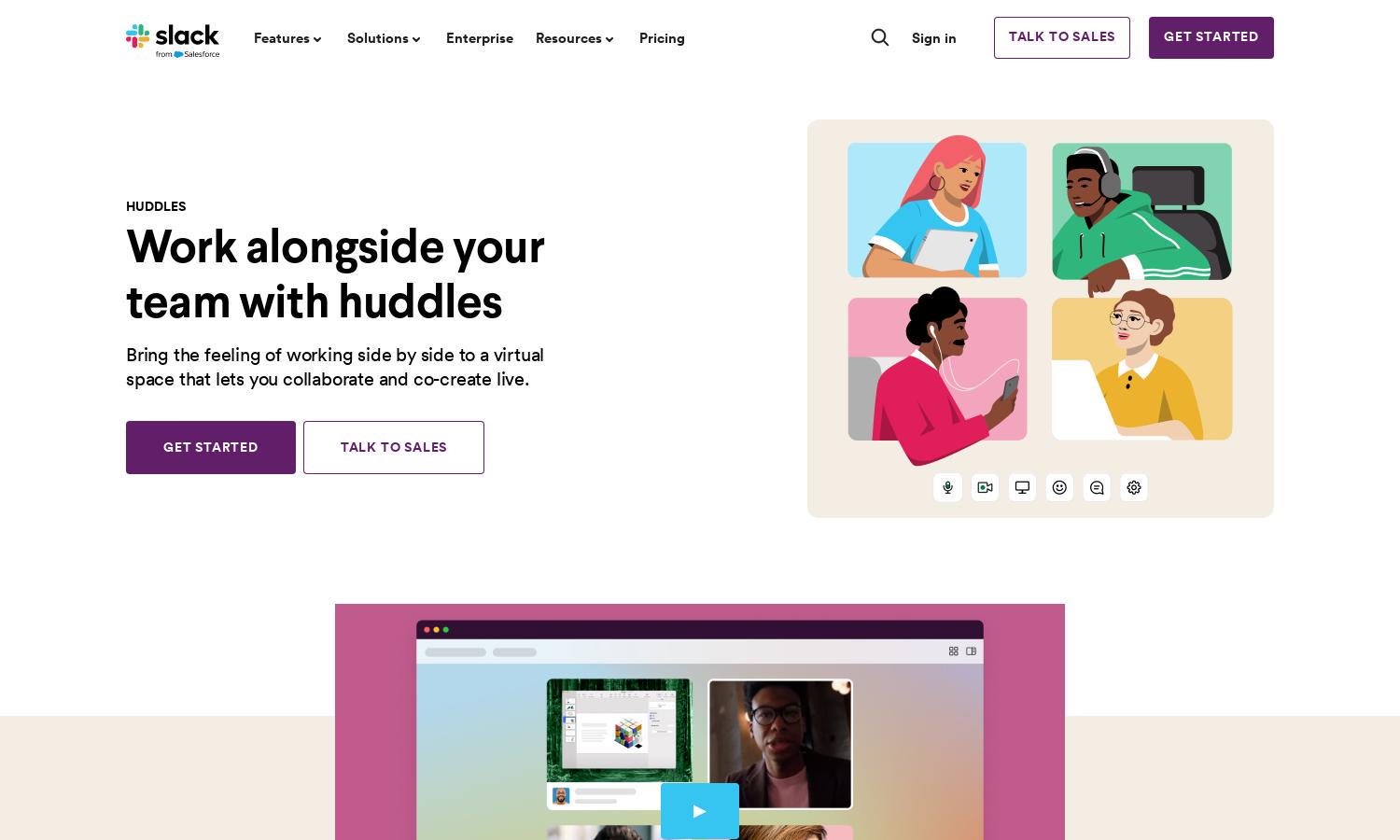
About Slack
Slack offers Huddles for effortless virtual meetings, targeting teams seeking spontaneous discussions and collaboration. Unique to Slack, Huddles allow quick audio and video connections without leaving the platform, enhancing productivity. Users can express themselves uniquely through reactions and save all shared content for future reference.
Slack provides flexible pricing plans. The free version limits Huddles to two participants, while paid tiers allow up to 50 users, unlocking powerful collaboration features. Upgrading enhances team communication and enables more extensive brainstorming and information sharing, making it invaluable for growing teams.
Slack's user interface is designed for seamless interaction, facilitating quick access to Huddles and other features. Its clean layout and intuitive navigation empower users to collaborate efficiently, whether on desktop or mobile. Engaging visuals and simple controls enhance the overall user experience in Slack.
How Slack works
Users begin by logging into Slack, and from any channel or direct message, they can initiate a Huddle by clicking the headphones icon. This starts a casual audio conversation, which can be upgraded to video, screen sharing, and messaging. The platform saves shared content automatically for future reference, ensuring that important discussions remain accessible and organized.
Key Features for Slack
Instant Audio & Video Connection
Slack's Huddles feature facilitates instant audio and video connections directly within channels or messages. This innovative capability allows teams to transition quickly from text to conversation, enhancing collaboration and decision-making without the need for external tools or scheduling meetings.
Saved Content from Huddles
In Slack, all materials shared during Huddles, such as links and documents, are automatically saved once the session ends. This unique feature ensures that team members can easily revisit discussions and resources without the hassle of manual tracking, improving overall productivity and organization.
Interactive Reactions and Effects
Slack Huddles includes engaging interactive reactions and colorful effects, allowing team members to express themselves creatively during conversations. This distinctive functionality not only makes virtual meetings more enjoyable but also fosters a stronger team connection through fun and expressive interactions.
You may also like: