Stempad
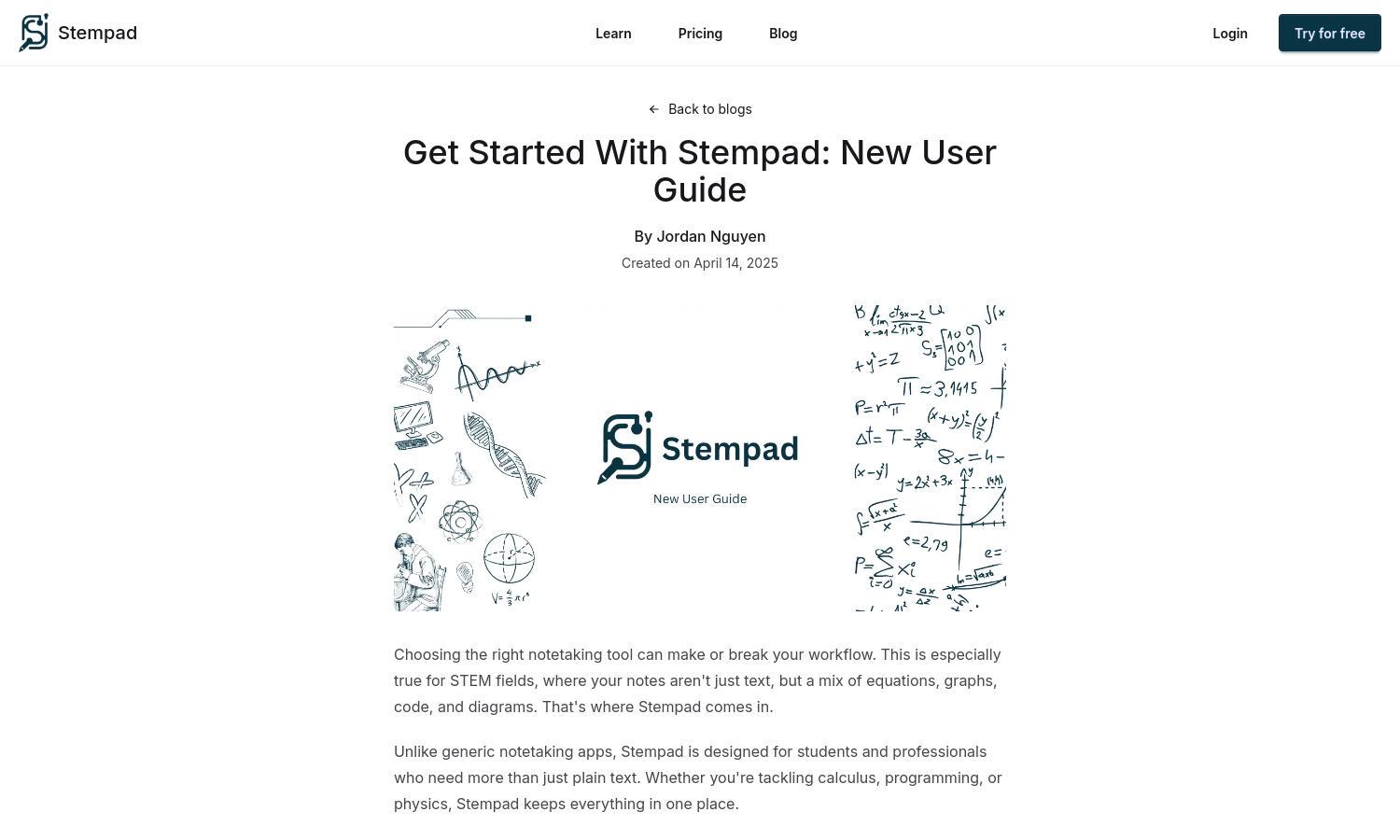
About Stempad
Stempad is an innovative online platform designed for STEM students and professionals, allowing fast note-taking using just the keyboard. Its AI-powered features simplify complex computations, enabling users to auto-format math and code seamlessly. Stempad enhances productivity by providing easy access to scientific tools directly in the browser.
Stempad offers a free trial with flexible subscription tiers, catering to diverse needs. Upgrade options include premium features such as advanced graphing and molecule drawing, enhancing the user experience significantly. Discounts may apply for educational institutions, allowing users to leverage Stempad's extensive functionality at a reduced cost.
Stempad features a user-friendly interface that ensures a seamless note-taking experience. The layout includes intuitive toolbars and auto-formatting capabilities, making it easy for users to navigate and find essential features. This design approach enhances productivity and accessibility, making Stempad a preferred choice for STEM enthusiasts.
How Stempad works
Users begin by signing up on Stempad, where they can access various scientific tools and note-taking functionalities. From the dashboard, they can quickly start creating notes, input formulas, and utilize the integrated graphing calculator. The platform's AI assistance simplifies complex tasks, while auto-formatting improves presentation, making the process efficient.
Key Features for Stempad
AI-Powered Text Editor
Stempad's AI-Powered Text Editor transforms how users create scientific notes. It enables seamless auto-formatting of math and code, ensuring clarity and precision. This unique feature streamlines the documentation process for STEM users, allowing them to focus on content creation rather than formatting.
Embedded Graphing Calculator
Stempad integrates an embedded graphing calculator, providing users with powerful visualization tools. This feature allows for dynamic graphing in real-time, enhancing the understanding of complex mathematical concepts. Stempad’s calculator ensures that users can represent their data visually, making their notes more interactive and informative.
Multi-Language Code Support
Stempad supports multiple programming languages, including Python, R, and JavaScript, enhancing versatility for users. This feature allows STEM professionals to include executable code within their notes, fostering a coding-friendly environment. Stempad elevates the standard for scientific note-taking by integrating comprehensive coding capabilities seamlessly.








