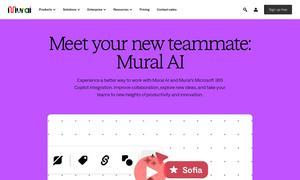Trello
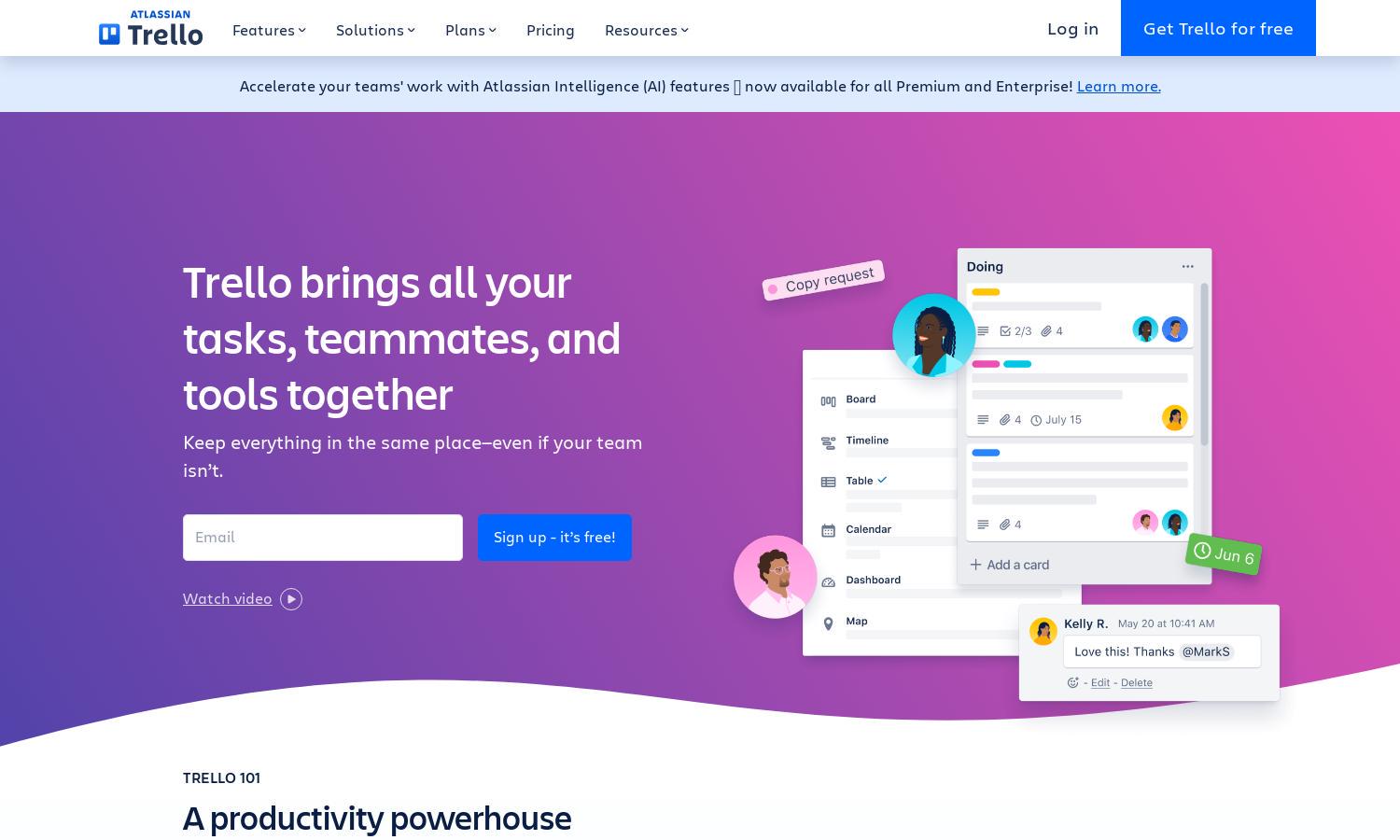
About Trello
Trello is an intuitive project management tool tailored for teams seeking enhanced collaboration. Designed to simplify workflow management, it allows users to create customizable boards, lists, and cards. Trello facilitates seamless task organization, automates repetitive processes, and enhances team communication, making remote collaboration as effective as in-office teamwork.
Trello offers flexible pricing plans, including a free tier ideal for individuals or small teams. The Standard plan, priced at $5/month, enhances collaboration for growing teams. For advanced project tracking, the Premium plan is available at $10/month, while the Enterprise plan provides advanced security and features at $17.50/month per user.
Trello’s user interface is designed for simplicity and efficiency, featuring a visually appealing layout that enhances usability. Users can easily navigate through customizable boards and lists, making task management straightforward. Unique tools like drag-and-drop functionality and a variety of view options ensure a seamless browsing experience on Trello.
How Trello works
Users begin with Trello by creating a free account, where they can set up boards representing projects. Within each board, they can create lists that represent different task stages and cards for individual tasks or ideas. Trello's drag-and-drop functionality allows users to move cards between lists easily, showcasing progress in real-time. Integration with various apps and automation through Butler enhances functionality, making Trello a comprehensive project management solution.
Key Features for Trello
Customizable Boards
Trello’s customizable boards represent its core functionality, allowing users to tailor their project layouts. By creating boards and organizing tasks with lists and cards, users get a visual and flexible approach to project management, enhancing productivity and collaboration.
Automation with Butler
The Butler automation feature in Trello streamlines workflows by allowing users to set up no-code automation for repetitive tasks. This functionality saves time and reduces manual effort, enabling teams to focus on their projects while efficiently managing their work processes.
Multiple View Options
Trello’s diverse view options, including Calendar and Timeline views, enhance project visibility and tracking. By accommodating different perspectives, users can stay organized, meet deadlines, and manage tasks more effectively, making Trello a versatile tool for teams.
You may also like: