Webcam Effects
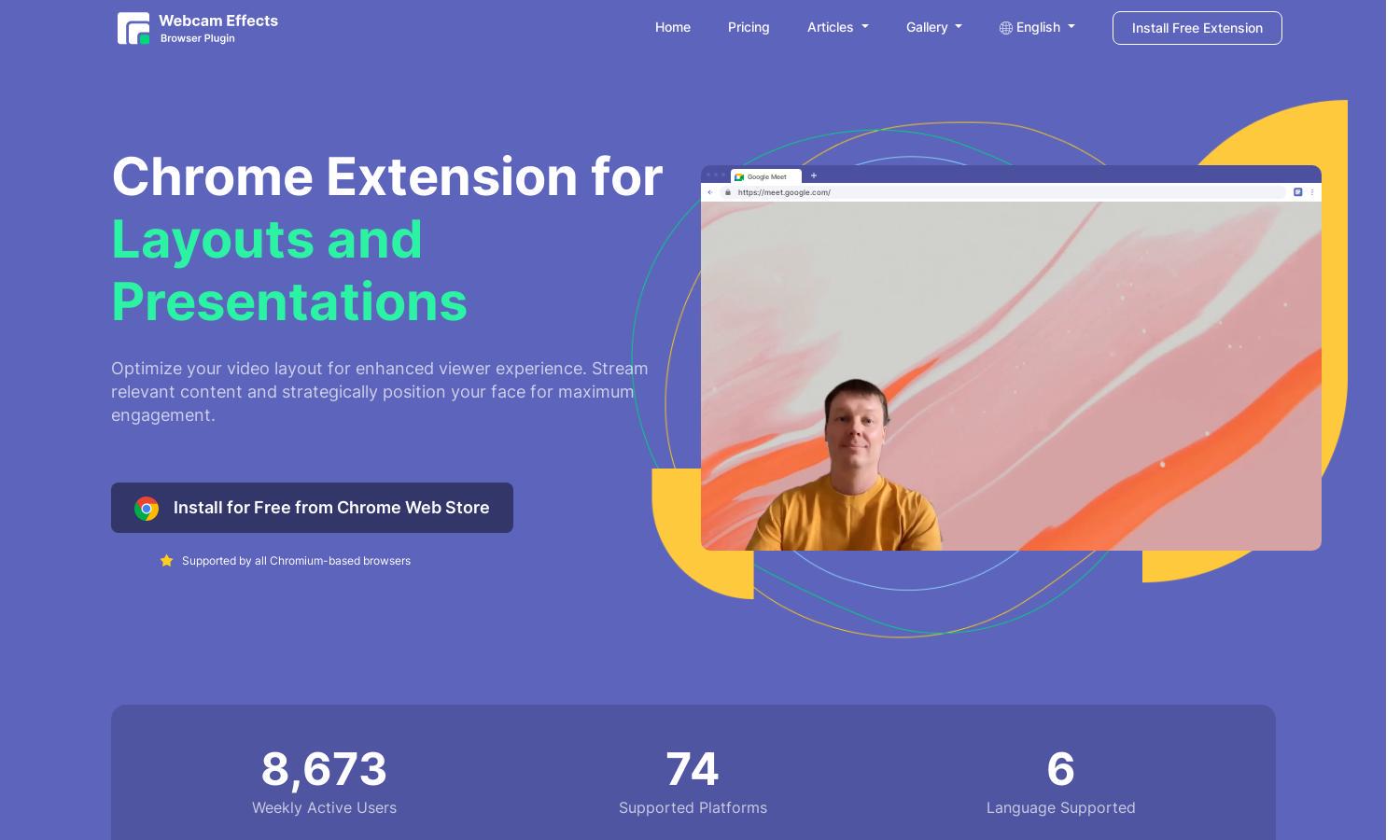
About Webcam Effects
Webcam Effects offers a revolutionary way to improve online video conversations through AI technology. Users can blur or replace backgrounds, achieve skin beautification, and optimize layouts for engaging presentations. Ideal for professionals using video conferencing tools, Webcam Effects ensures clarity and a polished appearance, elevating the virtual communication experience.
Webcam Effects provides a free extension for users with enhanced features available at various subscription tiers. Each plan offers exclusive tools like dynamic video backgrounds and advanced beautification options. Upgrading enhances the user experience by unlocking more creative controls for professional video calls and presentations.
Webcam Effects features a user-friendly interface designed for seamless navigation within the Chrome browser. Its intuitive layout allows users to easily switch backgrounds, apply beautification effects, and adjust video layouts effortlessly. The platform prioritizes user experience, letting individuals focus on their video calls with minimal distractions.
How Webcam Effects works
To start using Webcam Effects, users quickly install the Chrome plugin from the Web Store. After installation, they can select from a range of backgrounds to blur or replace the webcam view. Navigating the platform is straightforward, allowing users to access features like skin beautification and layout adjustments in real-time, ensuring a smooth and professional video streaming experience.
Key Features for Webcam Effects
Real-Time Background Replacement
The real-time background replacement feature of Webcam Effects sets it apart, allowing users to personalize their video call environment seamlessly. This functionality enhances communication by eliminating distractions and improving viewer engagement, making Webcam Effects essential for anyone looking to upgrade their online presence.
Auto-Framing Technology
Webcam Effects offers innovative auto-framing technology that ensures users remain perfectly centered during video calls. This feature dynamically adjusts the camera view based on movement, enhancing professionalism and user engagement during presentations or conversations, making it a must-have for effective online communication.
AI-Powered Skin Beautification
The AI-powered skin beautification feature of Webcam Effects enhances user appearance with just one click. By smoothing skin tones and reducing imperfections, this capability allows users to present themselves effectively during video calls, fostering confidence and professionalism in any setting.








