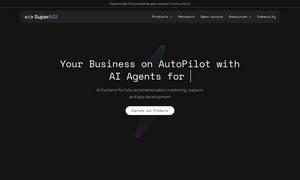WebP to JPG Converter

About WebP to JPG Converter
WebP to JPG Converter allows users to convert WebP images to high-quality JPG format effortlessly. This free online tool is ideal for photographers and casual users alike, maintaining image integrity. With a straightforward drag-and-drop interface, it solves the problem of compatibility across various devices.
WebP to JPG Converter offers free unlimited conversions with full resolution preservation. Premium plans, though not detailed, may include benefits like priority processing and bulk downloads, appealing to frequent users seeking enhanced features. Enjoy seamless image conversions without the hassle of registration.
WebP to JPG Converter features a user-friendly interface designed for effortless navigation. Its clean layout enables quick access to essential tools, making the image conversion process smooth. With intuitive drag-and-drop functionality, users enjoy a streamlined experience that enhances productivity.
How WebP to JPG Converter works
To use WebP to JPG Converter, users simply visit the site and upload WebP images via drag-and-drop or traditional upload. The tool automatically initiates conversion to JPG, preserving quality. Once completed, users can download the images directly. The process is fast and secure, ensuring privacy throughout.
Key Features for WebP to JPG Converter
Automatic Quality Preservation
WebP to JPG Converter's Automatic Quality Preservation feature guarantees minimal loss during the conversion process. Users can convert images while maintaining high resolution, ensuring that every detail is preserved even after the format change, making this tool reliable for professionals and enthusiasts alike.
Bulk Conversion Capability
The Bulk Conversion Capability of WebP to JPG Converter lets users convert multiple images simultaneously. This feature saves time and enhances efficiency, making it ideal for users who need to process many files quickly without sacrificing quality or ease of use.
Secure, Private Processing
WebP to JPG Converter offers Secure, Private Processing that ensures uploaded images remain confidential. Unlike other tools, it processes conversions locally in the browser, providing peace of mind for users concerned about privacy and data security during their image conversion tasks.
You may also like: