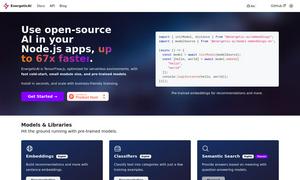Wrap
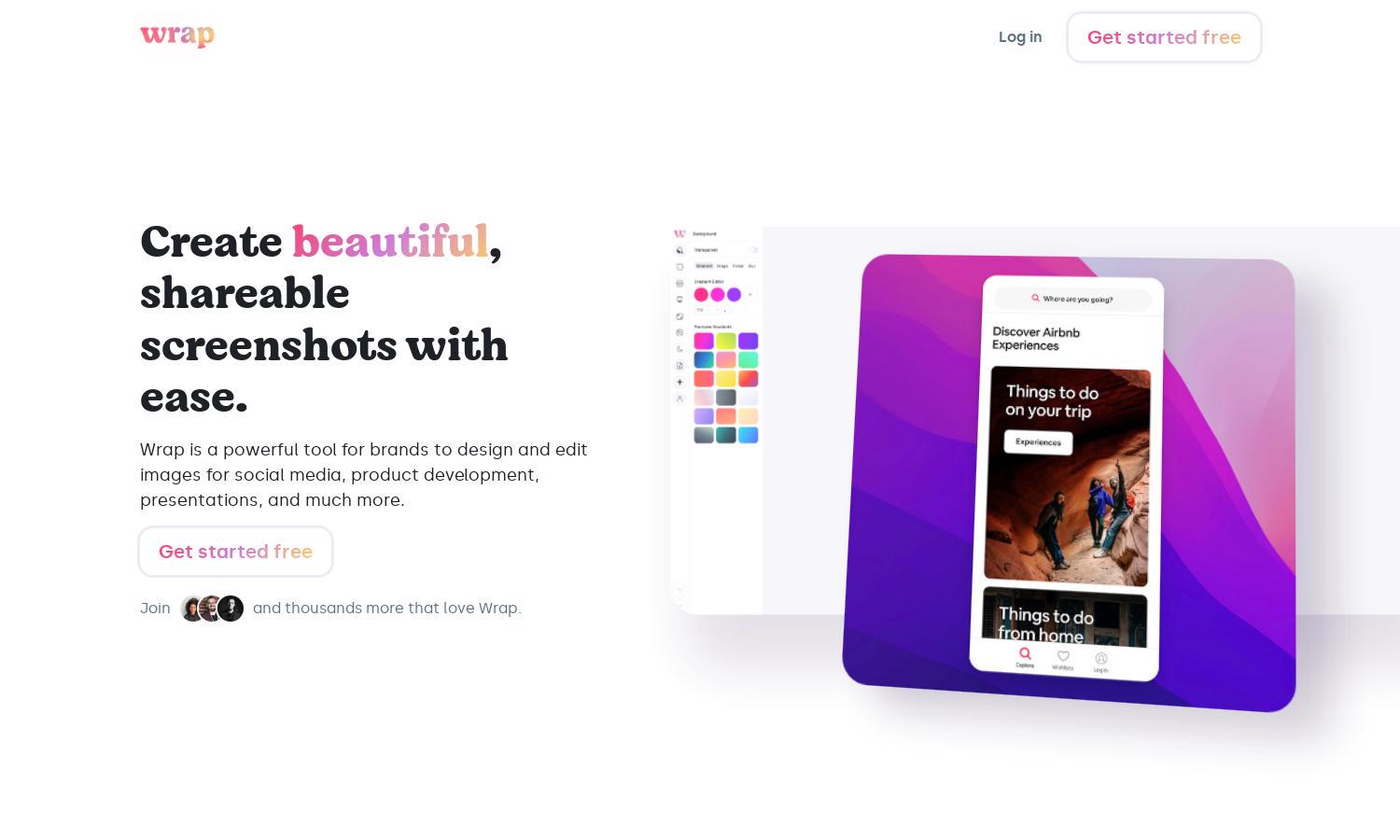
About Wrap
Wrap is a user-friendly browser extension that enables users to create stunning, shareable screenshots effortlessly. It is ideal for marketers, social media managers, and product developers who seek to enhance their visual presentations. With simple editing tools and curated styles, Wrap revolutionizes how users showcase their products.
Wrap offers flexible pricing plans, providing users with a free starter option and premium tiers to unlock advanced features. Upgrading allows for more editing tools and customization options, enhancing productivity for businesses and individual users. Discover the value Wrap brings at every subscription level.
Wrap's intuitive user interface features a sleek layout that ensures a seamless browsing experience. Users can quickly access essential tools for screenshot capture and editing, making it easy to create visually appealing assets. The design focuses on usability, empowering users to engage with Wrap efficiently.
How Wrap works
To start using Wrap, users simply install the browser extension and register for an account. Once onboarded, they can easily capture full screens, specific portions, or target elements with a click. The editing tools are immediately accessible, allowing users to design beautiful screenshots tailored to their branding and messaging needs.
Key Features for Wrap
Seamless Screenshot Capture
Wrap's seamless screenshot capture feature allows users to effortlessly take full or partial screen grabs. This unique capability streamlines the process of creating visual content, enabling users to enhance their marketing efforts and share high-quality images quickly, setting Wrap apart in the visual design market.
Curated Style Selection
Wrap offers a curated selection of styles that empower users to create pixel-perfect designs in seconds. This unique feature benefits non-designers by providing easy access to aesthetic templates, ensuring that all screenshots are visually appealing and professionally styled, enhancing brand presence.
Effortless Editing Tools
The effortless editing tools provided by Wrap allow users to annotate, resize, and customize screenshots with ease. This feature enhances the user experience by making it accessible for everyone, ensuring that even those with minimal design skills can produce stunning visuals to share.