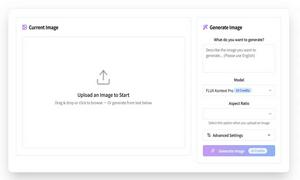Text Blaze
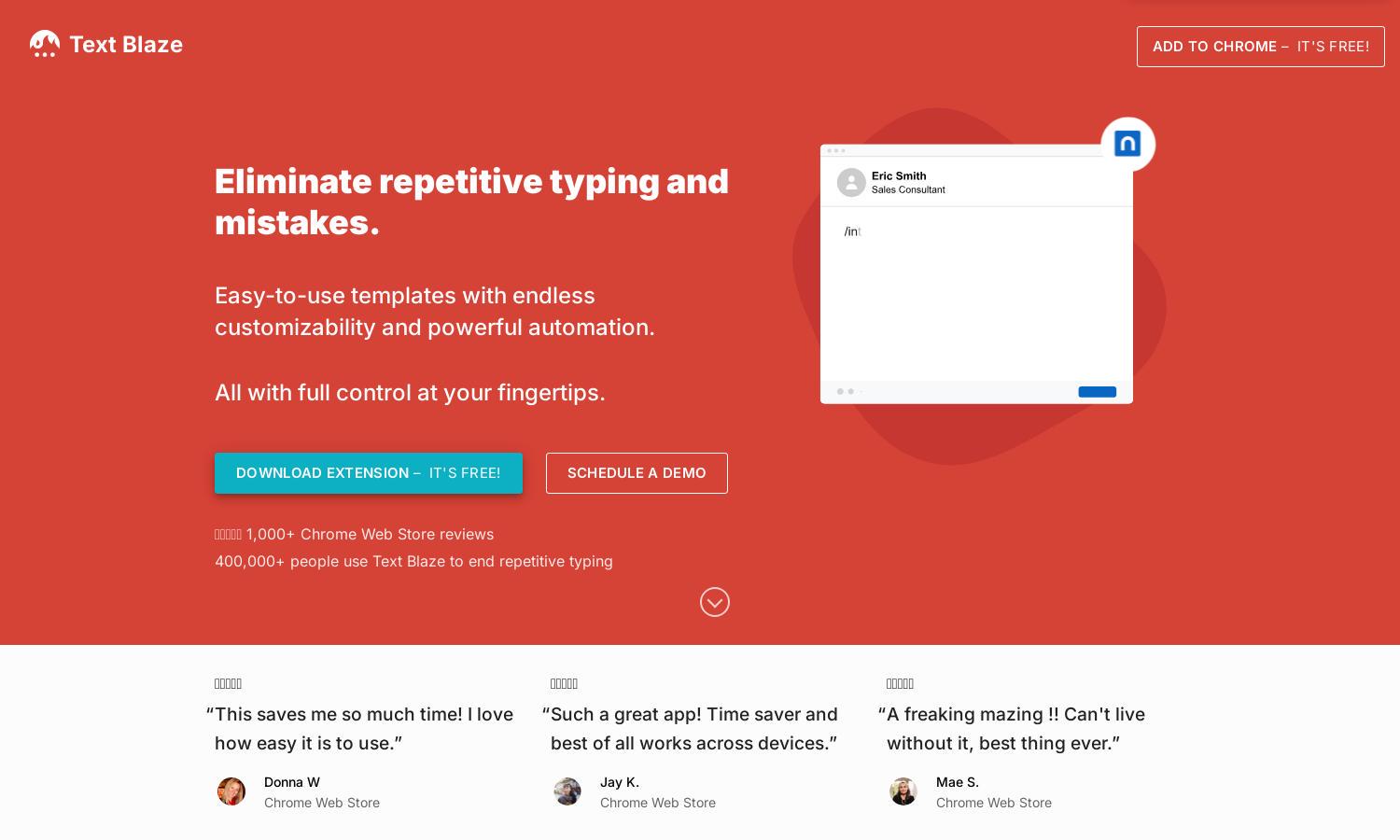
About Text Blaze
Text Blaze is a versatile text expander Chrome extension designed to enhance productivity for professionals. It allows users to create customizable snippets and templates that can be easily inserted into any text field, simplifying repetitive tasks. With Text Blaze, streamline your workflow and achieve remarkable efficiency effortlessly.
Text Blaze offers a free tier, empowering users to try its basic features. For advanced functionalities, users can upgrade to a premium subscription that provides enhanced sharing capabilities and dynamic templates. Experience improved productivity and teamwork with Text Blaze's affordable plans, maximizing your time savings and efficiency.
Text Blaze features a harmonious user interface that promotes seamless interaction and quick access to its functionalities. Its clean layout, intuitive design, and user-friendly features allow for easy snippet creation and management, ensuring that users can enhance their typing experience with minimal learning curve while utilizing this powerful tool.
How Text Blaze works
Users start with Text Blaze by installing the Chrome extension or downloading the desktop app. After onboarding, they can create text snippets, templates, and macros tailored to their needs. Typing shortcuts automatically replace predefined snippets, enhancing productivity across various platforms. Easily share snippets with teams for collaborative efficiency and streamlined workflows.
Key Features for Text Blaze
Customizable Snippets
Text Blaze's customizable snippets offer a unique way to simplify typing tasks. Users can create tailored snippets for emails, messages, or documents, drastically reducing repetitive typing. This feature is essential for improving productivity, allowing users to focus on their work rather than on redundant text entry.
Dynamic Templates
Dynamic templates in Text Blaze elevate user experience by enabling automated responses and forms. Users can easily create and use dynamic templates with fillable fields, facilitating faster, personalized communication without compromising quality. This feature is a valuable asset for anyone managing consistent messaging across different platforms.
Collaboration Features
Text Blaze's collaboration features allow teams to share and update snippets collectively. This ensures that all team members have access to the most effective messaging tools, enhancing communication consistency and improving collective productivity. The ability to work together on templates significantly boosts team efficiency and coherence.
You may also like: